In today’s digital age, artificial intelligence (AI) has become an indispensable tool for photographers. From automated editing to intelligent composition suggestions, AI is transforming the way photographers work, making processes faster, more efficient, and creatively inspiring. This article explores the top AI tools available for photographers, detailing how they can elevate your photography skills and streamline your workflow.

1. AI Superior
At AI Superior, we are dedicated to delivering cutting-edge AI solutions tailored to the unique needs of photographers. Based in Germany, our mission is to harness the power of artificial intelligence to enhance creativity, streamline workflows, and improve the overall quality of photographic work. Our team of Ph.D.-level data scientists and software engineers are committed to developing innovative AI applications that drive success and foster creativity in the photography industry.
Our expertise spans key AI domains, including computer vision, natural language processing, and geospatial AI. These specializations enable us to develop customized solutions that address the specific challenges faced by photographers. By integrating advanced AI technologies, we help our clients achieve greater accuracy in image editing, automated tagging, and personalized photo enhancements.
We offer a comprehensive range of services, including AI software development, AI consulting, AI and data strategy, and process optimization with AI. Additionally, we specialize in geospatial AI development and provide AI training programs to equip photographers with the knowledge and skills needed to effectively leverage AI. Our client-centric approach ensures that each solution is tailored to meet the specific needs and goals of our clients.
We are also deeply committed to advancing the field of AI through continuous research and development. By engaging in AI R&D and patent activities, we push the boundaries of what is possible with AI technologies. This dedication to innovation not only benefits our clients but also contributes to the broader AI community.
At AI Superior, we take pride in being a pivotal player in the AI solutions landscape, particularly within the photography sector. Our expertise, combined with a focus on client success, makes us a trusted partner for photographers looking to harness the power of AI to drive creativity, efficiency, and innovation in their work.
Key Highlights:
- End-to-end AI application development
- Expertise in computer vision and natural language processing
- Specialization in geospatial AI solutions
- Comprehensive AI consulting and strategy services
- Ph.D.-level data scientists and software engineers
Services:
- AI Software Development
- AI Consulting
- AI and Data Strategy
- Process Optimization with AI
- Geospatial AI Development
- AI Training Programs
- AI R&D and Patents
Contact Information:
- Website: aisuperior.com
- Contact Email: [email protected]
- LinkedIn: www.linkedin.com/company/ai-superior
- Twitter: twitter.com/aisuperior
- Address: Robert-Bosch-Str.7, 64293 Darmstadt, Germany
- Phone Number: +49 6151 3943489

2. Skylum
Skylum, a company dedicated to innovation in the field of photography, focuses on creating advanced AI-driven tools for photographers. Their range of software solutions is designed to streamline the creative workflow, improve image quality, and automate repetitive tasks. By utilizing sophisticated artificial intelligence, Skylum provides photographers with tools capable of analyzing, editing, and enhancing images with exceptional accuracy. Their offerings are tailored to reduce time spent on post-processing, allowing photographers to concentrate more on their artistic endeavors. Skylum’s approach is based on a thorough understanding of the unique challenges encountered by photographers, ensuring their products address real-world needs effectively.
Skylum’s flagship product, Luminar Neo, exemplifies their commitment to integrating AI into the photographic process. This software incorporates a variety of features that simplify complex editing tasks, such as sky replacement, facial enhancement, and background removal. By focusing on intuitive design and powerful functionality, Luminar Neo helps photographers achieve professional-quality results with minimal effort. Skylum’s suite of tools is continually evolving, incorporating user feedback and the latest technological advancements to remain at the forefront of the industry. Their goal is to make advanced photo editing accessible to photographers of all skill levels, fostering creativity and innovation.
Key Highlights:
- AI-powered editing tools tailored specifically for photographers
- Luminar Neo with features like sky replacement and facial enhancement
- Background removal capabilities for streamlined editing
- User-centric design that focuses on intuitive functionality
- Continuous updates incorporating the latest advancements and user feedback
Services:
- Luminar Neo
- Luminar AI
- Aurora HDR
- Creative Kit
Contact Information:
- Website: www.skylum.com
- Facebook: www.facebook.com/luminarglobal
- Instagram: www.instagram.com/luminar_global
- LinkedIn: www.linkedin.com/company/skylum
- YouTube: www.youtube.com/@LuminarGlobal
- Twitter: twitter.com/Luminar_Neo
- Address: 7310 Miramar Road, Suite 410, San Diego, CA 92126, United States.
- Phone: 1-855-562-7486

3. Topaz Labs
Topaz Labs is renowned for its innovative AI-driven software solutions tailored for photographers and digital artists. Their product lineup focuses on enhancing image quality, automating intricate editing processes, and simplifying workflows. Topaz Labs employs advanced artificial intelligence to develop tools that deliver precise image enhancements, including noise reduction, sharpening, and detail recovery. Each of their software products is designed to help photographers achieve the highest possible quality in their images with minimal manual intervention. Topaz Labs’ approach is rooted in leveraging cutting-edge technology to solve common challenges faced by photographers, ensuring their tools are both powerful and user-friendly.
Topaz Labs’ key offering, Topaz Photo AI, integrates a suite of AI-enhanced features that cater to various aspects of photo editing. This software includes capabilities such as noise reduction, image sharpening, and detail enhancement, allowing photographers to refine their images with exceptional clarity. The tools provided by Topaz Labs are continuously updated to incorporate the latest advancements in artificial intelligence, ensuring users always have access to state-of-the-art editing capabilities. The company’s mission is to empower photographers to create stunning images efficiently, without sacrificing quality or artistic vision.
Key Highlights:
- AI-driven software solutions for image enhancement
- Topaz Photo AI with features like noise reduction and detail enhancement
- Automated editing processes for streamlined workflows
- Advanced artificial intelligence for precise image adjustments
- Regular updates to integrate the latest technological advancements
Services:
- Topaz Photo AI
- DeNoise AI
- Sharpen AI
- Gigapixel AI
- Video AI
- Topaz Studio
Contact Information:
- Website: www.topazlabs.com
- YouTube: www.youtube.com/topazlabs
- Address: 14555 Dallas Parkway, Suite 350, Dallas, TX 75254, United States.
- Phone: 1-972-383-1588

4. Pixlr
Pixlr is a versatile online photo editing platform that provides a range of AI-powered tools for photographers and digital artists. Known for its user-friendly interface and comprehensive features, Pixlr aims to make advanced photo editing accessible to everyone. The platform offers a suite of editing tools that cover various needs, from basic adjustments to complex manipulations. Pixlr’s AI capabilities enhance its functionality, allowing users to perform tasks such as background removal, object recognition, and automatic retouching with ease. The company’s approach focuses on providing powerful, yet intuitive tools that cater to both novice and experienced users.
Pixlr’s flagship products, Pixlr X and Pixlr E, offer a broad array of features that facilitate high-quality photo editing. Pixlr X is designed for quick and easy edits, providing a simple interface with essential tools for rapid adjustments. Pixlr E, on the other hand, offers more advanced editing capabilities, including layers, masks, and a variety of filters and effects. Both tools leverage AI to streamline editing processes, making sophisticated techniques accessible without the need for extensive training. Pixlr continuously updates its platform to incorporate new technologies and user feedback, ensuring it remains a leading choice for online photo editing.
Key Highlights:
- Online photo editing platform with AI-powered tools
- Pixlr X for quick and easy edits
- Pixlr E with advanced editing capabilities including layers and masks
- Background removal and object recognition features
- Continuous platform updates incorporating new technologies and user feedback
Services:
- Pixlr Editor
- Pixlr X
- Pixlr Express
- Pixlr Pro
Contact Information:
- Website: www.pixlr.com
- YouTube: www.youtube.com/c/PixlrStream
- Twitter: twitter.com/pixlr
- Facebook: www.facebook.com/pixlr
- Instagram: www.instagram.com/pixlr

5. Canva
Canva is a versatile design platform that offers a wide range of AI-powered tools for photographers, designers, and content creators. Known for its user-friendly interface and extensive template library, Canva makes it easy to create professional-quality visuals. The platform includes features for photo editing, graphic design, and collaboration, catering to both individual users and teams. Canva’s AI capabilities enhance its functionality, providing tools for tasks such as background removal, image enhancement, and automated design suggestions. The company’s approach emphasizes accessibility and ease of use, enabling users of all skill levels to produce high-quality designs.
Canva’s photo editing tools are integrated into a broader suite of design functionalities, allowing users to enhance images within their projects seamlessly. Features such as one-click photo enhancements, filters, and effects simplify the editing process, while advanced tools like background remover and magic resize adapt to various design needs. Canva continuously evolves its platform, integrating new technologies and user feedback to remain a leading choice for online design and photo editing. Their mission is to democratize design by providing powerful yet intuitive tools that anyone can use to create stunning visuals.
Key Highlights:
- Versatile design platform with AI-powered tools
- Extensive template library for various design needs
- Photo editing features integrated with design functionalities
- Tools for background removal and image enhancement
- Continuous platform evolution based on new technologies and user feedback
Services:
- Graphic Design
- Photo Editing
- Video Editing
- Presentation Design
- Social Media Graphics
- Custom Prints
- Templates
- Brand Kits
Contact Information:
- Website: www.canva.com
- Facebook: www.facebook.com/canva
- Twitter: www.twitter.com/canva
- Instagram: www.instagram.com/canva
- LinkedIn: www.linkedin.com/company/canva
- YouTube: www.youtube.com/c/canva
- Address: 110 Kippax St, Surry Hills, NSW 2010, Australia.

6. Movavi
Movavi specializes in multimedia software solutions, offering a comprehensive suite of tools for video and photo editing. Their products are designed to cater to both professional photographers and casual users, providing a balance of powerful features and ease of use. Movavi’s photo editing software leverages AI to automate complex tasks, enhance image quality, and streamline the editing process. The company’s approach focuses on making advanced editing capabilities accessible to everyone, regardless of their skill level. Movavi products are known for their intuitive interfaces, robust functionality, and consistent performance.
Movavi Photo Editor is a key offering that includes features such as AI-powered object removal, background change, and one-click image enhancement. These tools help photographers quickly improve their images without extensive manual editing. Movavi’s software is continuously updated to incorporate the latest advancements in technology, ensuring users have access to cutting-edge tools. The company’s mission is to empower users to create high-quality multimedia content effortlessly, providing reliable and innovative solutions that enhance the creative process.
Key Highlights:
- Comprehensive multimedia software solutions
- Movavi Photo Editor with AI-powered object removal and background change
- One-click image enhancement for quick improvements
- Intuitive interfaces and robust functionality
- Regular software updates to incorporate new technologies
Services:
- Video Editor
- Video Suite
- Screen Recorder
- Photo Editor
- PDF Editor
- Video Converter
- Slideshow Maker
- Gecata (Game Recording)
- Movavi Picverse
Contact Information:
- Website: www.movavi.com
- Facebook: www.facebook.com/Movavi
- Instagram: www.instagram.com/movavi_software
- LinkedIn: www.linkedin.com/company/movavi
- YouTube: www.youtube.com/user/MovaviOfficial
- Address: 105 Boathouse Drive, Wildwood, MO 63040, United States.
- Phone: 1-855-5220335

7. Aftershoot
Aftershoot is a company focused on revolutionizing the workflow of photographers through AI-driven automation tools. Their primary product automates the culling and editing processes, significantly reducing the time photographers spend on post-processing. By leveraging advanced artificial intelligence, Aftershoot can analyze large batches of photos to identify the best shots, apply consistent edits, and organize images efficiently. The company’s approach centers on enhancing productivity and allowing photographers to focus more on their creative work rather than manual sorting and editing tasks.
Aftershoot’s software includes features such as intelligent photo culling, which uses AI to evaluate image quality, detect duplicates, and select the best photos from a shoot. Additionally, their editing tools apply consistent adjustments across batches of images, ensuring a uniform look while saving time. Aftershoot continuously refines its algorithms and user interface based on feedback and technological advancements, ensuring its tools remain effective and easy to use. The company’s goal is to streamline photographers’ workflows, enabling them to deliver high-quality results with greater efficiency.
Key Highlights:
- AI-driven automation tools for photographers
- Intelligent photo culling to identify the best shots
- Consistent batch editing for uniform adjustments
- Focus on enhancing productivity and reducing manual tasks
- Continuous refinement based on user feedback and technological advancements
Services:
- Photo Culling
- Photo Editing
- AI Culling Software
Contact Information:
- Website: www.aftershoot.com
- Facebook: www.facebook.com/groups/aftershootusers
- Facebook: www.facebook.com/aftershootco
- Twitter: www.twitter.com/aftershootco
- Instagram: www.instagram.com/aftershootco
- YouTube: www.youtube.com/@aftershoot

8. Remove.bg
Remove.bg specializes in providing an AI-powered solution for background removal in images. This online tool is designed to automatically detect and remove backgrounds from photos with a high degree of accuracy, making it an invaluable resource for photographers, designers, and marketers. By leveraging advanced artificial intelligence, Remove.bg can handle a variety of complex backgrounds and deliver clean, precise results. The company’s approach is centered on simplifying a typically tedious and time-consuming task, allowing users to focus on other aspects of their creative work.
Remove.bg’s core functionality involves analyzing an image to distinguish the subject from the background, then seamlessly removing the background while preserving the subject’s details. This process is quick and easy, requiring only a few seconds to complete. The tool supports high-resolution images and is capable of processing bulk uploads, making it suitable for both individual users and businesses. Remove.bg continuously updates its algorithms to improve accuracy and performance, ensuring users benefit from the latest advancements in AI technology.
Key Highlights:
- AI-powered tool for automatic background removal
- High degree of accuracy in distinguishing subjects from backgrounds
- Supports high-resolution images and bulk uploads
- Quick and easy process requiring only a few seconds
- Continuous algorithm updates for improved performance
Services:
- Background Removal
- Photo Editing
- API for Developers
- Photoshop Extension
- Windows/Mac/Linux Apps
- Android App
- Design Templates
Contact Information:
- Website: www.remove.bg
- Facebook: www.facebook.com/remove.bg
- Twitter: www.twitter.com/remove_bg
- Instagram: www.instagram.com/remove.bg
- LinkedIn: www.linkedin.com/company/remove-bg

9. Generated Photos
Generated Photos offers a unique service by providing AI-generated, royalty-free stock photos of people. These images are created using advanced generative adversarial networks (GANs), which produce realistic photos of non-existent individuals. This service is particularly useful for designers, advertisers, and content creators who need diverse, high-quality images without the constraints of traditional stock photography. The company’s approach focuses on harnessing AI to generate endless variations of human faces, ensuring a wide range of options for different applications.
The platform allows users to search for and download images that meet specific criteria, such as age, gender, and ethnicity. Each photo is unique and free from copyright concerns, as the individuals depicted do not exist in reality. Generated Photos continuously refines its generative models to enhance the realism and diversity of the images produced. This innovative approach to stock photography provides users with a flexible and ethically sound alternative to conventional photo libraries.
Key Highlights:
- AI-generated, royalty-free stock photos of non-existent individuals
- Advanced generative adversarial networks (GANs) for realistic images
- Ability to search for specific criteria such as age, gender, and ethnicity
- Unique photos free from copyright concerns
- Continuous refinement of generative models for improved realism and diversity
Services:
- AI-Generated Photos
- Headshots
- API Access
- Dataset Licensing
Contact Information:
- Website: www.generated.photos
- Email: [email protected]
- Twitter: twitter.com/generated_media
- LinkedIn: www.linkedin.com/company/generated-media
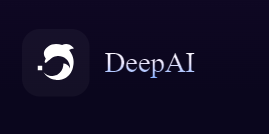
10. DeepAI
DeepAI provides a comprehensive suite of AI tools and APIs designed to enable developers and researchers to incorporate advanced artificial intelligence into their projects. Their offerings include various models for image and text analysis, such as image colorization, super-resolution, and text generation. DeepAI’s platform is geared towards making AI accessible and usable for a wide range of applications, from academic research to commercial product development. The company’s approach emphasizes flexibility and ease of integration, supporting users in leveraging AI technologies effectively.
DeepAI’s image-related tools include features for enhancing image resolution, generating color from black-and-white photos, and detecting objects within images. These tools utilize sophisticated AI models to deliver high-quality results efficiently. Additionally, DeepAI offers APIs that facilitate the integration of these capabilities into other software solutions, allowing developers to build AI-powered applications with minimal effort. The platform is regularly updated with new models and improvements, ensuring users have access to the latest advancements in artificial intelligence.
Key Highlights:
- Comprehensive suite of AI tools and APIs for developers and researchers
- Models for image colorization, super-resolution, and text generation
- Tools for enhancing image resolution and detecting objects
- Easy integration of AI capabilities into other software solutions
- Regular updates with new models and improvements
Services:
- AI Art Generation
- Image Style Transfer
- Custom Art Creation
Contact Information:
- Website: deepai.org
- Email: [email protected]
- Twitter: twitter.com/DeepAI
- LinkedIn: www.linkedin.com/company/deepai

11. Narrative
Narrative offers a suite of tools designed to streamline the workflow for photographers, focusing on efficient image curation and storytelling. Their software solutions enable photographers to quickly organize and present their work, enhancing productivity and creative expression. Narrative’s approach integrates advanced AI to automate the selection and arrangement of photos, allowing photographers to create compelling visual narratives with ease. By addressing the specific needs of photographers, Narrative provides tools that simplify the curation process and enhance the overall presentation of photographic work.
One of Narrative’s flagship products is Narrative Publish, a tool that allows photographers to create beautiful, web-based photo stories. This software utilizes AI to assist in selecting the best images and arranging them in an engaging format. Additionally, Narrative Select helps photographers quickly cull and sort large photo sets, significantly reducing the time required for this typically labor-intensive task. Narrative’s tools are designed to be user-friendly and efficient, providing photographers with the means to showcase their work effectively.
Key Highlights:
- Tools for efficient image curation and storytelling
- Narrative Publish for creating web-based photo stories
- AI-assisted image selection and arrangement
- Narrative Select for quick culling and sorting of large photo sets
- User-friendly and efficient solutions tailored for photographers
Services:
- Narrative Select
- Narrative Publish
- AI-Powered Photo Culling
- Photo Management
Contact Information:
- Website: www.narrative.so
- Facebook: www.facebook.com/narrativeapp
- YouTube: www.youtube.com/channel/UCKVP4Svl2NFbBEAZsMkgXPA
- Instagram: www.instagram.com/narrativeapp
12. autoRetouch
autoRetouch specializes in providing AI-driven solutions for automated image editing, particularly in the fashion and e-commerce sectors. Their platform offers a range of tools designed to streamline tasks such as background removal, skin retouching, and clothing manipulation. By leveraging advanced AI, autoRetouch enables users to perform complex editing processes quickly and accurately, reducing the need for manual intervention. The company’s approach focuses on enhancing productivity and consistency in image editing, making it an ideal solution for businesses with high-volume editing needs.
autoRetouch’s primary features include automatic background removal, which precisely isolates subjects from their backgrounds, and skin retouching, which smooths and enhances skin textures. Additionally, their clothing manipulation tools allow for virtual fitting and adjustments, streamlining the creation of product images for e-commerce platforms. autoRetouch continuously updates its algorithms to improve accuracy and functionality, ensuring users benefit from the latest advancements in AI technology.
Key Highlights:
- AI-driven solutions for automated image editing
- Tools for background removal, skin retouching, and clothing manipulation
- Designed for the fashion and e-commerce sectors
- Enhances productivity and consistency in image editing
- Continuous updates for improved accuracy and functionality
Services:
- Background Removal
- Automated Retouching
- Fashion Product Editing
- Batch Processing
Contact Information:
- Website: www.autoretouch.com
- Email : [email protected]
- Address: 4 rue de Ventadour, 75001 Paris, France
13. Prisma
Prisma is known for its innovative approach to photo and video editing, utilizing AI to transform images and videos into artworks. The company’s technology leverages neural networks to apply artistic styles to digital media, allowing users to create visually stunning content. Prisma’s approach is centered on bringing advanced artistic effects to the fingertips of users, making it accessible and easy to produce creative works. Their tools cater to photographers, artists, and casual users who seek to add a unique, artistic touch to their images and videos.
Prisma’s flagship product, the Prisma app, offers a wide range of filters that apply various artistic styles to photos and videos. Users can choose from numerous effects inspired by famous artists and art movements, transforming their media into works of art. The app continuously evolves with new features and filters, incorporating feedback and technological advancements to enhance user experience. Prisma’s mission is to empower users to explore their creativity through AI-driven artistic transformations.
Key Highlights:
- AI-driven photo and video editing with artistic transformations
- Prisma app with a wide range of artistic filters
- Inspired by famous artists and art movements
- Easy-to-use tools for creating visually stunning content
- Continuous evolution with new features and filters
Services:
- Photo Filters
- Artistic Effects
- Photo Editing
- Photo Sharing
Contact Information:
- Website: www.prisma-ai.com
- Email : [email protected]
- Address: 440 N Wolfe Rd Sunnyvale, CA 94085 Suite #: D2028

14. Descript
Descript provides a comprehensive platform for audio and video editing, integrating advanced AI to enhance editing workflows. Their tools are designed to simplify the editing process for creators, including podcasters, video producers, and content creators. Descript’s approach focuses on making editing accessible and efficient, allowing users to transcribe, edit, and produce content seamlessly. The platform combines powerful editing features with an intuitive interface, supporting users in creating high-quality audio and video content.
Descript’s key features include automatic transcription, which converts audio and video files into text, and the ability to edit media by editing the text transcript. This innovative approach allows for precise and straightforward editing, significantly reducing the time required for traditional editing tasks. Additionally, Descript offers features like overdub, which uses AI to generate synthetic voices for text-to-speech, and screen recording tools for creating tutorials and presentations. Descript continuously updates its platform to incorporate new technologies and improve user experience.
Key Highlights:
- Comprehensive platform for audio and video editing
- Automatic transcription for converting audio and video to text
- Edit media by editing the text transcript
- Overdub feature for AI-generated synthetic voices
- Continuous platform updates to improve functionality and user experience
Services:
- Audio/Video Editing
- Transcription
- Screen Recording
- Podcast Editing
- Overdub (AI Voice)
- Video Subtitles
Contact Information:
- Website: www.descript.com
- Twitter: twitter.com/descriptapp
- YouTube: www.youtube.com/@Descript
- LinkedIn: www.linkedin.com/company/descript
- Facebook: www.facebook.com/descriptapp

15. Fotor
Fotor is a versatile online photo editing platform that offers a wide range of tools for photographers, graphic designers, and casual users. The platform includes features for basic and advanced photo editing, graphic design, and collage creation. Fotor’s AI-driven tools enhance its capabilities, providing users with powerful options for tasks such as background removal, image retouching, and photo enhancement. The company’s approach focuses on making professional-quality editing accessible to users of all skill levels through an intuitive interface and comprehensive toolset.
Fotor’s editing suite includes tools for adjusting brightness, contrast, saturation, and more, along with advanced features like HDR, beauty retouching, and batch processing. The platform also offers a variety of design templates for creating marketing materials, social media posts, and personal projects. Fotor continuously updates its platform with new features and improvements, ensuring users have access to the latest advancements in photo editing technology. Their goal is to provide an all-in-one solution for photo editing and graphic design needs.
Key Highlights:
- Online photo editing platform with a wide range of tools
- AI-driven features for background removal, retouching, and enhancement
- Comprehensive editing suite with both basic and advanced tools
- Design templates for marketing materials and social media posts
- Continuous updates with new features and improvements
Services:
- Photo Editing
- Graphic Design
- Collage Making
- Photo Retouching
- AI Art Effects
- Batch Processing
Contact Information:
- Website: www.fotor.com
- Instagram: www.instagram.com/fotor_app
- Facebook: www.facebook.com/fotorapp
- YouTube: www.youtube.com/user/Fotor2012
- Twitter: twitter.com/fotor_com

16. GIMP
GIMP (GNU Image Manipulation Program) is a free and open-source photo editing software that offers powerful tools for image retouching, editing, and composition. GIMP is designed for graphic designers, photographers, and illustrators, providing a robust alternative to commercial photo editing software. The software supports a wide range of tasks, from simple photo enhancements to complex image manipulation. GIMP’s approach emphasizes flexibility and customization, allowing users to tailor the software to their specific needs through plugins and scripts.
GIMP includes features such as layer manipulation, masks, color correction, cloning, and various filters and effects. It supports a broad range of file formats, making it compatible with most image types. The software’s open-source nature means it is continuously improved by a community of developers, ensuring it remains up-to-date with the latest advancements in image editing technology. GIMP’s mission is to provide a powerful, free tool for anyone needing advanced image editing capabilities without the cost of commercial software.
Key Highlights:
- Free and open-source photo editing software
- Powerful tools for image retouching, editing, and composition
- Layer manipulation, masks, color correction, and filters
- Supports a wide range of file formats
- Continuously improved by a community of developers
Services:
- Photo Editing
- Graphic Design
- Image Manipulation
- Custom Plugins
- Scripting
Contact Information:
- Website: www.gimp.org
- Twitter: twitter.com/gimp_official
- Facebook: www.facebook.com/gimpofficial
![]()
17. Gigapixel AI (by Topaz Labs)
Gigapixel AI by Topaz Labs is a specialized tool designed to enhance image resolution using advanced AI technology. It allows users to upscale images while preserving and enhancing details, making it ideal for photographers and digital artists who need to create high-quality enlargements. Gigapixel AI uses deep learning algorithms to analyze images and intelligently increase their resolution, resulting in sharp and detailed upscaling that surpasses traditional methods. The company’s approach focuses on providing a powerful solution for image enhancement, particularly for enlarging images without compromising quality.
Gigapixel AI is capable of increasing image resolution by up to 600%, making it useful for printing large photos, improving old or low-resolution images, and enhancing details in digital artwork. The software supports batch processing, allowing users to upscale multiple images simultaneously. Gigapixel AI continuously evolves with updates that incorporate the latest advancements in AI and deep learning, ensuring it remains a cutting-edge tool for image enhancement.
Key Highlights:
- Specialized tool for enhancing image resolution
- Uses AI to upscale images while preserving details
- Deep learning algorithms for intelligent resolution increase
- Capable of upscaling images by up to 600%
- Supports batch processing for multiple images
Services:
- Image Upscaling
- Photo Enlargement
- Batch Processing
Contact Information:
- Website: www.topazlabs.com/gigapixel-ai
- Instagram: www.instagram.com/austin.james.jackson
- YouTube: www.youtube.com/topazlabs
Conclusion
The integration of artificial intelligence in photography has ushered in a new era of creativity and efficiency. By leveraging AI tools, photographers can now automate tedious tasks, enhance image quality, and explore new artistic possibilities that were previously unimaginable. From advanced editing software to intelligent composition suggestions, AI is revolutionizing the way photographers work, making it easier to focus on the creative aspects of their craft.
As AI technology continues to evolve, it is essential for photographers to stay informed about the latest advancements and tools available. By embracing AI, photographers can not only improve their workflow but also push the boundaries of their creativity, producing stunning images with greater ease and precision. Whether you are a professional photographer or an enthusiastic hobbyist, exploring and incorporating AI into your photography toolkit can significantly elevate your work and open up new avenues for innovation.
In conclusion, the best AI tools for photographers offer a blend of efficiency, creativity, and precision, enabling photographers to achieve their artistic vision with greater ease. By staying updated on the latest AI advancements and incorporating these tools into their workflow, photographers can continue to enhance their craft and create remarkable images that captivate and inspire.
