Geospatial analysis software and AI tools are reshaping how organizations work with spatial data. Whether it’s tracking environmental changes, optimizing urban infrastructure, or managing logistics, these tools offer the ability to visualize, interpret, and predict spatial patterns with greater accuracy. As artificial intelligence becomes more integrated into geospatial platforms, users gain access to automation, machine learning, and enhanced data modeling. This article provides a practical review of leading geospatial analysis software and AI tools used across sectors, highlighting what they offer and how they compare.

1. FlyPix AI
FlyPix AI offers geospatial analysis software and AI tools aimed at helping users derive insights from satellite, drone, and other remote sensing imagery. The platform operates without the need for coding, allowing users to create and train AI models for object detection, change monitoring, and anomaly identification. It is used across sectors such as agriculture, urban development, environmental science, and infrastructure to process high volumes of spatial data with accuracy and efficiency.
The system supports a wide range of geospatial data formats, including satellite, drone, hyperspectral, lidar, and Synthetic Aperture Radar (SAR). Designed for flexibility, it accommodates both individual users working on small-scale projects and large organizations handling gigapixel-scale datasets. FlyPix AI offers multiple subscription plans that differ in storage limits, user count, processing resources, and customer support features.
Pricing Plans:
- Basic: Free plan designed for individual users who want to explore the platform. Includes 1 user seat, 3GB of storage, and 10 credits to run basic tasks or try AI model training. Limited access to features and no real-time support, making it best for casual or initial exploration.
- Starter: €50 per user per month. Offers 10GB of storage and 50 monthly credits, with support for processing up to 1 gigapixel of imagery. Includes access to the analytics dashboard and tools for exporting vector layers. Support is provided via email, with a response time of up to five business days.
- Standard: €500 per month for two users. Comes with 120GB of storage, 500 base credits and an additional 100 credits every month. Suitable for medium-size projects involving larger volumes of data (up to 12 gigapixels). Advanced features like multispectral support and map sharing are unlocked. Email support responds within two business days.
- Professional: €2000 per month for up to five users. This tier offers 600GB of storage and 2000 credits, plus 1000 additional credits monthly. Designed for teams working on high-resolution datasets (up to 60 gigapixels), with access to premium features including API integration, team management tools, and both email and live chat support with 1-hour response times.
- Enterprise: Custom pricing and configuration. This plan is aimed at large-scale clients who require unlimited user seats, storage, and monthly credits. Tailored solutions include dedicated support channels, onboarding assistance, and custom infrastructure for massive geospatial operations.
Pros:
- No-code AI model builder for accessible, fast implementation
- Supports a wide range of data types (satellite, drone, SAR, etc.)
- Scalable plans for individuals, teams, and enterprise use
- High-tier plans include advanced features like API access and multispectral processing
- Clear structure with defined limits, credit allocation, and user seats
Cons:
- Key features like map sharing, API, and high-volume processing only available in higher plans
- Basic and Starter tiers offer limited support, which may slow down workflows for new users
- Big pricing jump between Starter and Standard plans may be restrictive for small teams
Contact and Social Media Information:
- Website: flypix.ai
- Address: Robert-Bosch-Str. 7, 64293 Darmstadt, Germany
- Phone: +49 6151 2776497
- Email: info@flypix.ai
- LinkedIn: www.linkedin.com/company/flypix-ai

2. MapInfo Pro
MapInfo Pro is a desktop GIS application developed by Precisely. It enables users to visualize and analyze spatial data in both two-dimensional and three-dimensional formats using OpenGL rendering. The software supports various data formats and offers compatibility with spatial databases. MapInfo Pro includes tools for thematic mapping, vector analysis, and supports scripting languages. It also integrates with Spectrum Spatial, allowing GIS users to build and share mapping content across organizations via services.
The software provides a range of tools for data analysis, including the Select tool, Pan tool, and SQL Window for constructing and executing native DBMS queries. Users can connect to cloud platforms to access, edit, and visualize spatial data, and create maps effortlessly. MapInfo Pro also supports the Multi-Resolution Raster (MRR) data format for powerful spatial processing and map rendering, enabling users to identify, quantify, and visualize spatial patterns in raster datasets of practically unlimited size.
Pricing Plans:
- Free Trial: A 30-day free trial is available for users to explore MapInfo Pro’s capabilities
- Subscription Benefits: Subscribers receive continuous access to the latest software versions and support services, ensuring optimal performance and up-to-date tools
Pros:
- Comprehensive desktop GIS solution
- Access to web-based data services
- Regular software updates and upgrades
- Expert support available
Cons:
- Pricing details not publicly disclosed
- May require training for new users
Contact and Social Media Information:
- Website: www.precisely.com
- Phone: +1 (877) 700 0970
- LinkedIn: www.linkedin.com/company/preciselydata
- Twitter: x.com/PreciselyData
- Facebook: www.facebook.com/PreciselyData

3. QGIS
QGIS is a free and open-source desktop GIS application developed by the QGIS Development Team. It enables users to create, edit, visualize, analyze, and publish geospatial information on various operating systems, including Windows, macOS, and Linux. QGIS supports a wide range of file formats and databases, allowing for flexible data management and integration.
The software includes tools for data visualization, spatial analysis, and map creation, enabling users to interpret complex geographic information effectively. QGIS integrates with other open-source GIS packages, including GRASS GIS and SAGA GIS, to enhance its analytical capabilities. Users can also publish their work through QGIS Server, which allows for the sharing of data via OGC-compliant web services.
Pricing Plans:
- Free: QGIS is completely free and open-source. It is released under the GNU General Public License and does not require any subscription or payment for full functionality.
Pros:
- Free to use with a wide range of features
- Extensive community support
- Cross-platform compatibility (Windows, Mac, Linux)
- Regular updates and improvements
Cons:
- May have a steeper learning curve for beginners
- Limited official support; relies on community forums
Contact and Social Media Information:
- Website: qgis.org
- E-mail: qgis-psc@lists.osgeo.org
- Facebook: www.facebook.com/p/QGIS-100057434859831

4. Mapflow AI
Mapflow is a geospatial platform that automates the extraction of geographic features from satellite and aerial imagery using AI-based semantic segmentation. It processes user-defined areas of interest through workflows called “flows,” which apply deep learning models to detect features such as buildings, roads, forests, and construction sites. Users can upload their own imagery or access integrated satellite data sources, then export the results in formats like GeoJSON for further use in GIS or CAD applications.
Mapflow supports post-processing options including geometry simplification and classification of detected objects. The platform offers an API for programmatic access, enabling batch processing and integration into external workflows. Mapflow is used in applications such as urban planning, forestry monitoring, and infrastructure development.
Pricing Plans:
- Free: Includes 250 credits, 25 km² area limit, default AI models, default satellite imagery, 1 GB of user data. Export not available
- Pay-as-you-go: Starts from $50, with credit bundles (500, 1000, 10000), custom area size, default AI models, 15 GB of user data, and export access
- Premium: $3,000 per year. Includes 20,000 credits, custom area, custom AI models, commercial satellite imagery, team accounts, and 300 GB of data storage
- Custom: Custom pricing. Designed for advanced use with API access, tasking satellite imagery, team management features, and personal tile-server setup
Pros:
- AI-powered mapping and imagery analysis
- Integration with major satellite imagery providers
- User-friendly interface with QGIS integration
- Suitable for various applications like urban planning, agriculture, and infrastructure monitoring
Cons:
- Limited credits and area in the free plan
- Pay-as-you-go model may become costly for large-scale projects
Contact and Social Media Information:
- Website: mapflow.ai
- E-mail: hello@geoalert.io
- LinkedIn: www.linkedin.com/company/geoalert
- Twitter: x.com/GeoalertTeam
- Facebook: www.facebook.com/GeoAlertLtd

5. GeoMedia
GeoMedia is a desktop GIS application developed by Hexagon. It enables users to visualize and analyze spatial data in both two-dimensional and three-dimensional formats using OpenGL rendering. The software supports various data formats and offers compatibility with spatial databases. GeoMedia includes tools for thematic mapping, vector analysis, and supports scripting languages.
It also integrates with Spectrum Spatial, allowing GIS users to build and share mapping content across organizations via services. GeoMedia also supports the Multi-Resolution Raster (MRR) data format for powerful spatial processing and map rendering, enabling users to identify, quantify, and visualize spatial patterns in raster datasets of practically unlimited size. The GeoMedia Marketplace has been updated with new tools, expanding the software’s functionality for various geospatial analysis tasks.
Pricing Plans:
- GeoMedia products, including Smart Client, WebMap, and add-ons, are offered through a quote-based model that depends on selected features, number of users, and deployment scale. GeoMedia Viewer is available for free. Pricing is provided by request based on specific project requirements.
Pros:
- Advanced GIS analysis capabilities
- Integration with other Hexagon products
- Suitable for various industries including transportation, utilities, and government
Cons:
- Lack of transparent pricing information
- May require training for effective use
Contact and Social Media Information:
- Website: hexagon.com
- LinkedIn: www.linkedin.com/company/hexagon-ab
- Twitter: x.com/HexagonAB
- Facebook: www.facebook.com/HexagonAB
- Instagram: www.instagram.com/hexagon_ab

6. ArcGIS
ArcGIS is a geographic information system developed by Esri. It provides tools for mapping, spatial analysis, and data management. The platform supports the creation and sharing of maps, applications, and data across various devices and environments, including desktop, web, and mobile. ArcGIS is utilized in sectors such as government, business, and environmental management to support decision-making processes.
The platform includes components like ArcGIS Pro for desktop-based GIS tasks, ArcGIS Online for cloud-based mapping and analysis, and ArcGIS Enterprise for on-premises deployment. These components allow users to perform tasks such as spatial analysis, data visualization, and real-time data monitoring. ArcGIS also offers tools for developers to build custom applications and extend the platform’s capabilities.
Pricing Plans:
Here is a summarizing all pricing options for ArcGIS Pro, ArcGIS Online, and ArcGIS Enterprise:
- Creator: $700/year – Includes ArcGIS Pro Basic and core tools for mapping, analysis, and content management.
- Professional: $2,200/year – Includes ArcGIS Pro Standard, advanced editing, and automated data management tools.
- Professional Plus: $4,200/year – Includes ArcGIS Pro Advanced and extensions, with support for AI workflows and big data analysis.
- ArcGIS Online (SaaS): Access to user types (Creator, Professional, Professional Plus) with same pricing and features as above, delivered via Esri’s cloud platform.
- ArcGIS Enterprise Standard: Self-hosted package with 5 Creator and 250 Viewer user types, 4 ArcGIS Server cores – Includes ArcGIS Pro Standard tools, web editing, and geodatabase management.
- ArcGIS Enterprise Advanced: Self-hosted package with 25 Creator and 500 Viewer user types, 4 ArcGIS Server cores – Adds ArcGIS Pro Advanced tools, geostatistics, and enhanced spatial analysis.
- ArcGIS Enterprise on Kubernetes: Cloud-native self-hosted deployment with 25 Creator and 500 Viewer user types, 64 vCPUs – Includes ArcGIS Pro Advanced capabilities and scalable architecture.
Pros:
- Comprehensive GIS platform with a wide range of tools
- Cloud-based solutions for collaboration
- Extensive support and training resources
- Integration with various data sources and applications
Cons:
- Pricing can be complex and may be high for small organizations
- Steeper learning curve for advanced features
Contact and Social Media Information:
- Website: www.esri.com
- Address: 111 W Harbor Drive, San Diego, CA 92101
- Phone: +1 888 377 4576
- E-mail: confregis@esri.com
- LinkedIn: www.linkedin.com/company/esri
- Twitter: x.com/Esri
- Facebook: www.facebook.com/esrigis
- Instagram: www.instagram.com/esrigram

7. Global Mapper
Global Mapper is a desktop GIS application developed by Blue Marble Geographics. It provides tools for spatial data processing, analysis, and visualization. The software supports a wide range of data formats and offers capabilities for terrain analysis, 3D data visualization, and vector data creation and editing. Global Mapper includes features for scripting and workflow automation, allowing users to streamline their GIS tasks.
Global Mapper Pro extends the functionality of the standard version by incorporating advanced tools for lidar and point cloud processing, drone imagery analysis, and machine learning-based feature extraction. It includes capabilities for custom point cloud classification, terrain editing, and photogrammetric processing using the Pixels to Points tool. The Pro version also supports Python scripting for enhanced automation and offers tools for deep learning image analysis through the Insight and Learning Engine.
Pricing Plans:
- Standard license: $700 (single user)
- Pro license: $1,750 (single user)
- Floating and USB options: start from $1,050
- Network licenses: from $2,100 (minimum two seats)
- Mobile Pro: $50 per device (free base version available)
- Maintenance and support: priced separately by license type
Pros:
- Affordable GIS software with robust features
- Supports a wide range of data formats
- User-friendly interface suitable for beginners and professionals
- Regular updates and active support community
Cons:
- Some advanced features only available in Pro version
- Limited cloud-based functionalities
Contact and Social Media Information:
- Website: www.bluemarblegeo.com
- Address: 22 Carriage Lane, Hallowell, Maine 04347 USA
- Phone: +1 207-622-4622
- E-mail: info@bluemarblegeo.com
- LinkedIn: www.linkedin.com/company/blue-marble-geographics
- Facebook: www.facebook.com/bluemarble.geographics
- Instagram: www.instagram.com/bluemarblegeo
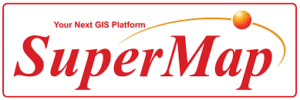
8. SuperMap AI GIS
SuperMap AI GIS is a geospatial software platform developed by SuperMap Software Co., Ltd. It integrates artificial intelligence technologies into GIS applications to enhance spatial data processing and analysis. The platform encompasses three core components: GeoAI, which combines spatial analysis algorithms with AI; AI for GIS, which improves GIS functionalities and user interaction through AI; and GIS for AI, which manages and visualizes AI-derived geospatial data. SuperMap AI GIS supports various deployment environments, including desktop, web, mobile, and cloud platforms.
SuperMap AI GIS includes features for automated training data generation, model construction, and inference processes. Additionally, it supports geospatial sampling methods and statistical inference functions. The software is designed to facilitate intelligent image interpretation and spatial analysis across various industries.
Pricing Plans:
- Pricing Information is not publicly disclosed; interested users are encouraged to contact SuperMap directly for detailed pricing information.
Pros:
- Integration of AI with GIS for advanced spatial analysis
- Offers a range of GIS products including desktop, web, and mobile applications
- Strong presence in the Asian market with localized solutions
Cons:
- Limited information available in English
- May have a steeper learning curve for non-Chinese users
Contact and Social Media Information:
- Website: www.supermap.com
- Address: Building 107, No. A10, Jiuxianqiao North Road, Chaoyang District, Beijing, PR China, 100015
- Phone: +86-10-5989 6503
- Email: biz@supermap.com
- Linkedin: www.linkedin.com/company/supermap
- Twitter: x.com/SuperMap__GIS
- Facebook: www.facebook.com/SuperMap
- Instagram: www.instagram.com/supermap_gis

9. GeoMapApp
GeoMapApp is a desktop application developed and maintained by the Marine Geoscience Data System at Lamont-Doherty Earth Observatory of Columbia University. It is designed for browsing, visualizing, and analyzing a diverse suite of curated global and regional geoscience datasets. These datasets encompass various fields, including geophysics, geology, geochemistry, physical oceanography, and climatology.
The application provides data layering, display customization, and analytical tools to support the analysis of multidisciplinary datasets. Users can choose from Mercator, North polar, and South polar projections and save images for papers and presentations. GeoMapApp supports the import of user data, such as grids, tabular data, images, and shapefiles, with customizable visualization options.
Pricing Plans:
- Free: GeoMapApp is a free, map-based application for browsing, visualizing, and analyzing a diverse suite of curated global and regional geoscience datasets
Pros:
- Access to a wide range of geoscience datasets
- Tools for map creation and spatial analysis
- User-friendly interface suitable for educational purposes
- Regular updates and support from the scientific community
Cons:
- Limited to geoscience applications
- May not support all GIS data formats
Contact and Social Media Information:
- Website: www.geomapapp.org
- E-mail: info@marine-geo.org

10. GRASS GIS
GRASS GIS (Geographic Resources Analysis Support System) is an open-source geospatial software developed by the GRASS Development Team. It provides tools for raster and vector data management, spatial modeling, and visualization. The software supports terrain and ecosystem modeling, hydrology, data management, and imagery processing.
GRASS GIS offers a graphical user interface (GUI) and a command-line interface, catering to different user preferences. It includes over 500 modules for processing and rendering geographic data, allowing manipulation of raster, vector, and 3D formats. The software can connect to spatial databases and interface with various third-party systems and libraries. GRASS GIS is compatible with Linux, macOS, and Windows operating systems.
Pricing Plans:
- Free and Open-Source Software: GRASS GIS is available at no cost and is supported by a global community of users and developers.
Pros:
- Advanced geospatial processing capabilities
- Extensive support for raster and vector data
- Active community and comprehensive documentation
- Cross-platform compatibility
Cons:
- Steeper learning curve for beginners
- Interface may not be as user-friendly as other GIS software
Contact and Social Media Information:
- Website: grass.osgeo.org
- Address: 14525 SW Millikan #42523, Beaverton, Oregon, United States
- LinkedIn: www.linkedin.com/company/grass-gis
- Twitter: x.com/grassgis

11. HEAVY.AI
HEAVY.AI is a GPU-accelerated analytics platform designed for real-time exploration and visualization of large-scale geospatial and time-series data. Its core component, HeavyDB, is a columnar, SQL-based database engine that leverages the parallel processing capabilities of modern GPUs and CPUs to execute queries on datasets containing billions of records within milliseconds.
The platform also offers HeavyConnect, which allows users to query external data sources without importing them into the system, and HeavyIQ, a conversational analytics tool that translates natural language queries into SQL. These features collectively support applications in sectors like telecommunications, energy, public sector, and automotive, where rapid analysis of large, complex datasets is critical.
Pricing Plans:
- HEAVY.AI Free: Free version supporting up to 32GB of RAM, 1 GPU, and up to 3 active users. Includes advanced analytics, rendering engine, Immerse dashboards, HeavyDB, and sharing capabilities
- HEAVY.AI Enterprise: Starting at 32GB of RAM, supports multiple GPUs, unlimited active users, and includes features like streaming, enterprise security, distributed architecture, high availability, and enterprise support. Yearly Plan is $ 792 per month.
Pros:
- GPU-accelerated analytics platform for large datasets
- Real-time data visualization and analysis
- Suitable for various industries including telecom, energy, and public sector
- Integration with various data sources
Cons:
- May require high-performance hardware
- Pricing details not publicly disclosed
Contact and Social Media Information:
- Website: www.heavy.ai
- Address: 95 Third Street, 2nd Floor, San Francisco, California 94103
- Email: sales@heavy.ai
- Linkedin: www.linkedin.com/company/heavy-ai
- Twitter: x.com/heavy_ai
- Facebook: www.facebook.com/heavyai

12. CARTO
CARTO is a cloud-native Location Intelligence platform developed by CARTO. It enables organizations to perform spatial data analysis and visualization directly within their existing cloud data warehouses, such as Google BigQuery, Snowflake, and Databricks. The platform includes tools like Builder for creating interactive maps, Workflows for designing analysis pipelines, and the Analytics Toolbox for advanced spatial functions. CARTO also offers a Data Observatory, providing access to over 12,000 curated spatial datasets to enrich analyses.
Recent updates to the platform include support for raster data visualization directly from data lakehouses and integration with QGIS for editing cloud-hosted data. CARTO’s AI capabilities allow users to interact with maps using natural language prompts, facilitating the generation of spatial insights. The platform is utilized across various industries, including telecommunications, retail, and logistics, for applications such as site selection, fraud detection, and supply chain optimization.
Pricing Plans:
- Enterprise: For single teams needing cloud-based spatial analysis. Includes standard features, usage limits, and cloud deployment. Support and data tools are included but limited by platform usage.
- Strategic: For multiple teams working at scale. Offers larger quotas, optional self-hosting, SSO, audit logs, and broader developer access. Support is provided at a higher level.
- Custom: For large or complex deployments. Allows maximum usage, on-premise deployment, full API access, and all admin features. Customized to organizational needs.
Pros:
- Cloud-native location intelligence platform
- Integration with major cloud providers like Google Cloud, AWS, and Azure
- User-friendly interface with powerful analytics tools
- Suitable for various industries including retail, real estate, and logistics
Cons:
- Pricing details not publicly disclosed
- May require internet connectivity for full functionality
Contact and Social Media Information:
- Website: carto.com
- Linkedin: www.linkedin.com/company/carto
- Twitter: x.com/CARTO
- Facebook: www.facebook.com/CartoDB
Conclusion
The market for geospatial analysis software and AI tools includes a wide variety of platforms designed for different needs and user levels. Some tools focus on accessibility and open-source collaboration, while others prioritize high-performance processing, advanced analytics, or cloud integration. Users can find solutions tailored to research, industry, government, and commercial applications.
Pricing structures range from free access to flexible subscriptions and custom enterprise plans. Support levels, data format compatibility, and ease of use also vary, making it important to assess not only technical features but also how well a platform fits into existing workflows. With the right choice, users can improve how they work with spatial data, automate routine tasks, and generate more precise, timely insights.
