Artificial intelligence is reshaping the way geospatial data is processed and analyzed. Modern geospatial analytics software now includes AI capabilities that can automatically detect objects, classify land use, monitor environmental changes, and extract patterns from massive datasets. From satellite imagery and drone data to sensor networks and 3D mapping, AI enhances how organizations across agriculture, urban planning, energy, and logistics make sense of complex geospatial inputs. In this article, we’ll explore leading AI tools used in geospatial analytics software and how they help turn location-based data into smarter, real-world decisions.

1. FlyPix AI
FlyPix AI provides geospatial analytics software tools powered by artificial intelligence, designed to help users extract insights from complex spatial data. The platform automates processes such as object detection, change monitoring, and anomaly identification across satellite, drone, and lidar imagery. These features support industries like agriculture, urban planning, environmental monitoring, and infrastructure development by reducing manual work and increasing analytical accuracy.
The platform includes a no-code interface that enables users to build and train custom AI models without programming. FlyPix AI offers scalable subscription options suited for individual users as well as enterprise-level operations. Key features include analytics dashboards, multispectral data support, vector file exports, and API integration. The tools are designed to streamline geospatial workflows and adapt to the specific needs of different teams.
Pricing Plans:
- Basic: Free. Includes 1 user seat, 3GB storage, and 10 credits. Basic model access and limited support.
- Starter: €50 per user per month. Offers 10GB storage, 50 credits per month, and processing up to 1 gigapixel. Email support within 5 business days.
- Standard: €500 per month for 2 users. Includes 120GB storage, 500 credits plus 100 extra credits monthly, and processing up to 12 gigapixels. Adds multispectral support and map sharing with 2-day email support.
- Professional: €2000 per month for up to 5 users. Offers 600GB storage, 2000 credits plus 1000 extra monthly, API access, team management, and 1-hour support response via email and chat.
- Enterprise: Custom plan with unlimited users, storage, and credits. Designed for high-volume operations needing advanced capabilities.
Pros:
- No-code AI model creation
- Supports a wide variety of geospatial data formats
- Scalable plans for individual users and enterprises
Cons:
- Advanced tools only available on higher-tier plans
- Limited support in entry-level plans
Contact and Social Media Information:
- Website: flypix.ai
- Address: Robert-Bosch-Str. 7, 64293 Darmstadt, Germany
- Phone: +49 6151 2776497
- Email: info@flypix.ai
- LinkedIn: www.linkedin.com/company/flypix-ai

2. Google Earth Engine
Google Earth Engine is a cloud-based geospatial processing platform used for analyzing satellite imagery and other spatial datasets. It provides access to petabytes of historical and current remote sensing data, including data from Landsat, MODIS, and Sentinel missions. Users can perform operations like classification, time-series analysis, and change detection on a planetary scale.
The platform supports JavaScript and Python APIs and includes a browser-based code editor. It allows for supervised and unsupervised machine learning, using built-in algorithms or by importing models. Earth Engine is used for tasks like deforestation tracking, crop monitoring, and land cover mapping. It handles data storage and processing in the cloud, enabling large-scale spatial analysis without local infrastructure.
Pricing Plans:
- Basic Plan: $500/month – 2 users, 100 batch EECU-hrs, 10 online EECU-hrs, 100 GB storage
- Professional Plan: $2,000/month – 5 users, 500 batch EECU-hrs, 50 online EECU-hrs, 1 TB storage
- Premium Plan: Contact sales – custom limits and support
- Limited Plan: No platform fee – 1 user, usage-based billing, no extras
- Online Compute: $1.33 per EECU-hour
- Batch Compute: $0.40 per EECU-hour
- Storage: $0.026 per GB-month
- Extra Users: $500/month per additional developer
- Non-Commercial Use: Free for approved research and nonprofit projects
Key Highlights:
- Cloud-based geospatial processing environment
- Access to petabytes of satellite and environmental data
- Supports JavaScript and Python APIs
- Widely used in research and public-sector monitoring
Contact and Social Media Information:
- Website: earthengine.google.com

3. GeoMedia
GeoMedia is a GIS software developed by Hexagon for managing and analyzing spatial data. It allows users to access and edit geospatial data from various sources, including Oracle Spatial, Microsoft SQL Server, PostGIS, and shapefiles, without converting formats. It provides tools for feature editing, attribute management, spatial querying, and map generation.
The software supports spatial analysis functions such as buffering, overlay, and topology validation. It includes modules for 3D visualization and terrain modeling and allows for the automation of tasks through its Spatial Modeler interface. GeoMedia is used in sectors like urban planning, transportation, and utilities for integrating and analyzing geographic data.
Pricing Plans:
- GeoMedia tools like Smart Client, WebMap, and add-ons are priced by quote, based on features, users, and deployment size. GeoMedia Viewer is free.
Key Highlights:
- Part of Hexagon’s geospatial product suite
- Combines GIS visualization and data management
- Real-time geospatial intelligence tools
- Designed for enterprise workflows
Contact and Social Media Information:
- Website: hexagon.com
- LinkedIn: www.linkedin.com/company/hexagon-ab
- Twitter: x.com/HexagonAB
- Facebook: www.facebook.com/HexagonAB
- Instagram: www.instagram.com/hexagon_ab

4. QGIS
QGIS is an open-source geographic information system that supports vector, raster, mesh, and point cloud data. It allows users to perform spatial analysis, data editing, and map creation. The software includes tools for digitizing, georeferencing, and symbology customization. QGIS integrates with other open-source GIS packages, including PostGIS, GRASS GIS, SAGA GIS, and MapServer.
QGIS offers a plugin architecture that extends its capabilities. Plugins like AIRS enable time series forecasting using deep learning models, while the Bunting Labs AI Vectorizer assists in converting raster images into vector data. The Aino plugin integrates AI assistance for spatial data analysis, simplifying tasks such as data querying and map creation.
Pricing Plans:
- QGIS is completely free and open-source
Key Highlights:
- Open-source desktop GIS platform
- Extensive plugin support and customization
- Cross-platform (Windows, macOS, Linux)
- Strong global user and developer community
Contact and Social Media Information:
- Website: qgis.org
- E-mail: qgis-psc@lists.osgeo.org
- Facebook: www.facebook.com/p/QGIS-100057434859831
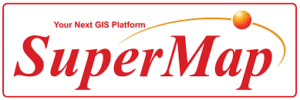
5. SuperMap GIS
SuperMap GIS is a geospatial software platform with tools for spatial analysis, mapping, and data processing across desktop, mobile, web, and server systems. It supports vector and raster data formats, 3D visualization, and BIM integration. Users can carry out spatial queries, topology editing, and terrain modeling. The software also supports database connections and allows data editing and visualization within different environments using a consistent structure.
SuperMap GIS includes AI tools that enable users to train and apply deep learning models for tasks like object detection and image classification. It supports common models such as YOLO, U-Net, and Cascade R-CNN for identifying land use types or detecting changes in satellite imagery. The system provides interfaces for geospatial sampling, batch training, and inference. It is used for urban planning, environmental monitoring, and infrastructure assessment.
Pricing Plans:
- Pricing information by sales request
Key Highlights:
- Full-stack GIS platform provider
- Focus on 3D GIS and AI integration
- Strong presence in urban and utility sectors
- Offers desktop, web, and mobile GIS solutions
Contact and Social Media Information:
- Website: www.supermap.com
- Address: Building 107, No. A10, Jiuxianqiao North Road, Chaoyang District, Beijing, PR China, 100015
- Phone: +86-10-5989 6503
- Email: biz@supermap.com
- Linkedin: www.linkedin.com/company/supermap
- Twitter: x.com/SuperMap__GIS
- Facebook: www.facebook.com/SuperMap
- Instagram: www.instagram.com/supermap_gis

6. ArcGIS
ArcGIS is a geographic information system that provides tools for spatial data analysis, mapping, and data management. It supports various data types, including vector, raster, and tabular formats. ArcGIS enables users to perform spatial queries, overlay analysis, and geoprocessing workflows. It includes functionality for editing spatial features, creating cartographic outputs, and managing large geodatabases. ArcGIS Pro, its desktop component, supports 2D and 3D visualization and integrates with Python for automation.
The system offers machine learning and deep learning tools for spatial analysis and image processing. ArcGIS also supports geostatistical modeling, such as interpolation and regression. Users can train and apply models to imagery and other datasets to extract information or predict patterns. The software integrates with cloud platforms for data sharing and collaboration, and supports REST APIs for custom application development.
Pricing Plans:
- Creator: $700/year – Includes ArcGIS Pro Basic and core tools for mapping, analysis, and content management.
- Professional: $2,200/year – Includes ArcGIS Pro Standard, advanced editing, and automated data management tools.
- Professional Plus: $4,200/year – Includes ArcGIS Pro Advanced and extensions, with support for AI workflows and big data analysis.
- ArcGIS Online (SaaS): Access to user types (Creator, Professional, Professional Plus) with same pricing and features as above, delivered via Esri’s cloud platform.
- ArcGIS Enterprise Standard: Self-hosted package with 5 Creator and 250 Viewer user types, 4 ArcGIS Server cores – Includes ArcGIS Pro Standard tools, web editing, and geodatabase management.
- ArcGIS Enterprise Advanced: Self-hosted package with 25 Creator and 500 Viewer user types, 4 ArcGIS Server cores – Adds ArcGIS Pro Advanced tools, geostatistics, and enhanced spatial analysis.
- ArcGIS Enterprise on Kubernetes: Cloud-native self-hosted deployment with 25 Creator and 500 Viewer user types, 64 vCPUs – Includes ArcGIS Pro Advanced capabilities and scalable architecture.
Key Highlights:
- Flagship GIS platform developed by Esri
- Supports online, desktop, and enterprise deployment
- Widely used in government, utilities, and business
- Integrated spatial analytics and machine learning
Contact and Social Media Information:
- Website: www.esri.com
- Address: 111 W Harbor Drive, San Diego, CA 92101
- Phone: +1 888 377 4576
- E-mail: confregis@esri.com
- LinkedIn: www.linkedin.com/company/esri
- Twitter: x.com/Esri
- Facebook: www.facebook.com/esrigis
- Instagram: www.instagram.com/esrigram

7. GRASS GIS
GRASS GIS is an open-source geospatial analysis tool that supports raster, vector, and 3D data processing. It operates on a topological vector model, where features like points, lines, and polygons are stored with explicit spatial relationships. The system includes over 350 modules for tasks such as spatial analysis, image processing, and map visualization.
GRASS GIS uses a unique database structure requiring data to be imported into its internal format, although linking to external datasets is also possible. It supports scripting in Python and shell environments, facilitating automation and integration into larger workflows. The software manages raster data by defining a computational region, which sets the spatial extent and resolution for analysis.
Pricing Plans:
- Free and Open-Source Software
Key Highlights:
- Open-source geospatial platform
- Specializes in raster, vector, and geostatistics
- Strong tools for environmental modeling
- CLI and GUI available
Contact and Social Media Information:
- Website: grass.osgeo.org
- Address: 14525 SW Millikan #42523, Beaverton, Oregon, United States
- LinkedIn: www.linkedin.com/company/grass-gis
- Twitter: x.com/grassgis

8. HEAVY.AI
HEAVY.AI is a GPU-accelerated analytics tool used for processing large geospatial and time-series datasets. Its database engine, HeavyDB, supports SQL queries on spatial data types like POINT, LINESTRING, and POLYGON. Users can perform spatial joins, proximity analysis, and filtering directly in SQL. The system is optimized for high-speed queries on large datasets using both CPU and GPU resources.
The platform includes a browser-based visualization interface called HeavyImmerse. It allows users to build interactive dashboards that can handle real-time filtering and analysis without needing to move large volumes of data to the client. Visuals are rendered server-side using GPUs. The system also offers tools for integrating machine learning and accessing live data without importing it.
Pricing Plans:
- HEAVY.AI Free: No cost – completely free
- HEAVY.AI Enterprise: Pricing available upon request – contact sales for details
Key Highlights:
- High-performance analytics platform
- Built on GPU acceleration
- Designed for large-scale geospatial and business data
- Used in telecom, defense, and logistics
Contact and Social Media Information:
- Website: www.heavy.ai
- Address: 95 Third Street, 2nd Floor, San Francisco, California 94103
- Email: sales@heavy.ai
- Linkedin: www.linkedin.com/company/heavy-ai
- Twitter: x.com/heavy_ai
- Facebook: www.facebook.com/heavyai

9. MapInfo Pro
MapInfo Pro is a desktop GIS application developed by Precisely. It supports various spatial data formats, including shapefiles, raster images, and spatial databases. The software offers tools for data visualization, spatial analysis, and map creation. Users can perform operations such as buffering, overlay analysis, and thematic mapping. MapInfo Pro includes scripting capabilities through MapBasic and Python, allowing for automation and customization of workflows.
The Precisely Data Integrity Suite is a modular set of cloud services designed to enhance data accuracy, consistency, and context. Its Spatial Analytics module enables users to analyze spatial relationships within datasets, providing insights into patterns and trends. The suite supports geocoding, address verification, and data enrichment, facilitating the integration of location-based information into business processes.
Pricing Plans:
- Free Trial: A 30-day free trial is available, allowing users to explore all features of MapInfo Pro
- Subscription Benefits: Subscribers get ongoing access to the latest software updates and support services to ensure optimal performance and tool availability
Key Highlights:
- Desktop GIS software from Precisely
- Used for site selection, territory design, and asset tracking
- Offers statistical and thematic mapping tools
- Integrates with business intelligence platforms
Contact and Social Media Information:
- Website: www.precisely.com
- Phone: +1 (877) 700 0970
- LinkedIn: www.linkedin.com/company/preciselydata
- Twitter: x.com/PreciselyData
- Facebook: www.facebook.com/PreciselyData

10. Mapbox
Mapbox is a geospatial platform that provides tools for creating customizable maps, navigation, and location-based services across various industries. Its offerings include APIs and SDKs that enable developers to integrate dynamic maps, real-time navigation, and search functionalities into applications for web, mobile, automotive, and augmented reality platforms. Mapbox supports the visualization of real-time data, such as traffic flows and user activity, and offers features like 3D mapping and cross-platform support.
Mapbox incorporates AI-powered features through tools like MapGPT, a voice assistant that provides natural language interactions for navigation and location-based queries. The platform also offers the Mapbox Snowflake Native App, which integrates geospatial analysis capabilities into the Snowflake data cloud, allowing users to perform spatial queries and visualize data within their existing workflows.
Pricing Plans:
- Free tier
- Individual Support: $50/month
- Business Support: $6,000/year
- Premium Support: Custom pricing
Key Highlights:
- Real-time mapping and location platform
- Provides SDKs for web, mobile, and gaming apps
- Offers high-customization visual styling
- Used in apps, automotive, and logistics
Contact and Social Media Information:
- Website: www.mapbox.com
- LinkedIn: www.linkedin.com/company/mapbox
- Twitter: x.com/mapbox
- Instagram: www.instagram.com/mapbox
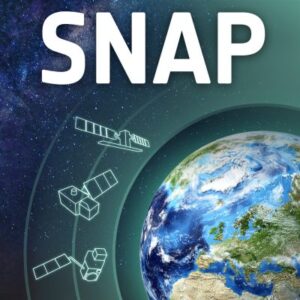
11. SNAP (Sentinel Application Platform)
The Sentinel Application Platform (SNAP) is a modular, open-source software suite developed by the European Space Agency for processing and analyzing Earth observation data. It supports data from Sentinel-1, Sentinel-2, and Sentinel-3 missions, as well as other ESA and third-party missions. SNAP includes toolboxes for optical and radar data, facilitating tasks such as calibration, terrain correction, and atmospheric correction.
The software provides a graphical user interface and command-line options, allowing users to perform complex workflows and batch processing. It also supports scripting in Java and Python for automation and integration into larger processing chains. SNAP’s architecture is based on a plugin system, enabling users to extend its capabilities with additional modules.
Pricing Plans:
- Free and open-source software provided by ESA
Key Highlights:
- Developed by ESA for Sentinel satellite data
- Free and open-source software
- Offers preprocessing and visualization tools
- Supports plugins for scientific workflows
Contact and Social Media Information:
- Website: sentinels.copernicus.eu
- LinkedIn: www.linkedin.com/company/european-space-agency
- Twitter: x.com/esa
- Facebook: www.facebook.com/EuropeanSpaceAgency
- Instagram: www.instagram.com/europeanspaceagency

12. PostGIS
PostGIS is a spatial database extender for PostgreSQL that adds support for geographic objects. It allows spatial data types such as points, lines, and polygons to be stored and queried within the database. Users can perform spatial operations directly in SQL, including distance calculations, intersection tests, and area measurements. PostGIS also includes support for coordinate transformations and spatial indexing using GiST, which improves query performance for location-based data.
PostGIS supports vector and raster data, as well as 3D geometries and topology. It enables functions like raster clipping, overlay, and raster-to-vector conversion. The extension is compatible with common GIS tools and servers, such as QGIS and GeoServer. It adheres to OGC standards, making it interoperable with other compliant systems. PostGIS is often used in infrastructure planning, environmental analysis, and public sector mapping systems.
Pricing Plans:
- License: PostGIS is is free and open-source
Key Highlights:
- Spatial extension for PostgreSQL database
- Enables SQL-based spatial operations
- Open-source and highly scalable
- Supports both raster and vector data
Contact and Social Media Information:
- Website: postgis.net

13. Picterra
Picterra is a cloud-based geospatial AI platform designed for analyzing aerial and satellite imagery. It enables users to create and deploy custom object detection models without coding, using a graphical interface. The platform supports various image types, including drone, satellite, and aerial photographs, and can handle different resolutions and formats.
Picterra’s change detection functionality allows users to compare images from different time periods to identify alterations in the landscape. This feature is useful for applications such as tracking urban development, monitoring deforestation, or assessing damage after natural disasters. The platform also includes tools for data quality assurance, such as automatic detection of duplicate geometries and detailed reporting on corrections.
Pricing Plans:
- Details provided upon request
Key Highlights:
- No-code platform for training geospatial AI models
- Cloud-based and collaborative
- Used in agriculture, mining, insurance, and urban projects
- Supports various satellite and drone imagery formats
Contact and Social Media Information:
- Website: picterra.ch
- Address: Rue de la Mouline 8, 1022 Chavannes, Switzerland
- inkedIn: www.linkedin.com/company/picterra

14. GraphHopper Directions API
GraphHopper Directions API is a web-based routing service that provides functionalities such as route planning, turn-by-turn navigation, route optimization, isochrone calculations, and location clustering. It utilizes OpenStreetMap data to offer worldwide coverage and supports various transportation modes, including cars, bikes, foot traffic, and custom vehicles like delivery trucks and cargo bikes.
The API includes features like route optimization, which can handle scenarios ranging from single-driver routes to complex logistics involving multiple vehicles and stops. It also offers geocoding services, map matching to align GPS traces with road networks, and the ability to calculate distance matrices for various points.
Pricing Plans:
- Free: €0/month – 500 credits/day, 5 locations/request, 1 vehicle, forum support only
- Basic: €56/month – 5,000 credits/day, 30 locations, 2 vehicles, 150 geocoding locations, 15 min isochrone
- Standard: €160/month – 15,000 credits/day, 80 locations, 10 vehicles, 500 geocoding locations, 20 min isochrone
- Premium: €384/month – 50,000 credits/day, 200 locations, 20 vehicles, 700 geocoding locations, 30 min isochrone
- Custom: Custom pricing – up to 10K locations, 200 vehicles, 1K geocoding locations, 60 min isochrone
Key Highlights:
- Routing and navigation API
- Supports car, bike, foot, and public transport modes
- Designed for logistics, travel, and delivery apps
- Optimized for performance and flexibility
Contact and Social Media Information:
- Website: www.graphhopper.com
- E-mail: support@graphhopper.com
- LinkedIn: www.linkedin.com/company/graphhopper-gmbh
- Twitter: x.com/graphhopper

15. Global Mapper
Global Mapper is a GIS application developed by Blue Marble Geographics, supporting over 300 spatial data formats, including vector, raster, elevation, and point cloud data. The software offers tools for data visualization, terrain analysis, and 3D modeling. Users can perform operations such as contour generation, watershed delineation, and viewshed analysis.
Global Mapper Pro extends the functionality of the standard version by incorporating advanced features for lidar and photogrammetric data processing. It includes the Insight and Learning Engine, a deep learning-based toolset for image analysis tasks like land cover classification and object detection. The Pro version also offers the Pixels to Points tool, which generates 3D point clouds and orthophotos from drone imagery.
Pricing Plans:
- Global Mapper Standard (Single User): $700
- Global Mapper Pro (Single User): $1,750
- Upgrade to Pro: $1,050
- Floating License: $1,050 (Standard), $2,625 (Pro)
- USB Dongle: $1,050 + shipping (Standard), $2,625 + shipping (Pro)
- Network License (2-seat min): $2,100 (Standard), $5,250 (Pro)
- Mobile Pro (iOS/Android): $50 per license, $45 for 2–20 licenses
Key Highlights:
- Desktop GIS software with 3D and LiDAR support
- Offers scripting and batch processing
- Known for wide format compatibility
- Used in surveying, forestry, and geology
Contact and Social Media Information:
- Website: www.bluemarblegeo.com
- Address: 22 Carriage Lane, Hallowell, Maine 04347 USA
- Phone: +1 207-622-4622
- E-mail: info@bluemarblegeo.com
- LinkedIn: www.linkedin.com/company/blue-marble-geographics
- Facebook: www.facebook.com/bluemarble.geographics
- Instagram: www.instagram.com/bluemarblegeo

16. FME
FME (Feature Manipulation Engine) is a data integration tool that focuses on spatial data. It allows users to build data transformation workflows without programming, using a drag-and-drop interface. FME supports over 450 data formats including GIS, CAD, raster, database, and 3D data. It can convert, validate, and clean datasets, making it suitable for tasks like combining geographic information with non-spatial data sources.
The tool is used in areas such as urban planning, environmental monitoring, and asset management where geospatial data needs to be processed and shared across systems. FME includes components for different deployment models. FME Form is used for designing workflows locally, while FME Flow allows users to automate and scale those workflows on servers or in the cloud. FME Realize adds a visualization layer, supporting data overlays in augmented reality.
Pricing Plans:
- Free licenses are available for students (4-month FME Form), educators (FME Form or FME Flow for teaching), and approved non-profits or humanitarian projects (upon review)
- Contact sales for more information about costs
Key Highlights:
- Data integration platform for spatial and non-spatial data
- Supports over 450 formats and systems
- Offers visual drag-and-drop workflow builder
- Used in utilities, cities, and asset management
Contact and Social Media Information:
- Website: www.safe.com
- Address: Suite 1200 – 9639 137A St., Surrey, British Columbia, Canada V3T 0M1
- Phone: +1 604 501 9985
- LinkedIn: www.linkedin.com/company/safesoftware
- Twitter: x.com/SafeSoftware
- Instagram: www.instagram.com/safesoftware
Conclusion
Geospatial analytics software AI tools are rapidly changing how organizations collect, process, and act on spatial data. From large-scale platforms like Google Earth Engine and ArcGIS to open-source solutions like QGIS and GRASS GIS, each tool offers distinct strengths tailored to different industries and project needs. Whether it’s real-time data visualization, custom model training, cloud-based processing, or integration with existing enterprise systems, the tools listed above demonstrate the range and depth of modern geospatial capabilities.
Choosing the right platform depends on your specific use case, data volume, technical skills, and required level of automation. Some tools focus on no-code AI for rapid deployment, while others offer advanced APIs for full customization. By understanding what each software provides, teams can better align their geospatial strategy with operational goals, leading to more informed decisions and efficient resource management.
