Satellite imagery is no longer just for experts – AI has made it easier for anyone to dive into geospatial data. Whether you’re tracking crops, planning cities, or monitoring the environment, these tools simplify the process with smart, user-friendly features. Here’s a list of top AI-powered satellite imagery software tools you should know about in 2025.

1. FlyPix AI
FlyPix AI is a platform that uses artificial intelligence to analyze satellite, drone, and aerial imagery. It allows users to train custom AI models to detect specific objects or patterns in geospatial data without requiring programming skills. The platform supports industries like construction, agriculture, and government by providing tools for object detection, change monitoring, and geospatial analysis tied to precise coordinates. Users can access an interactive sandbox to test features, such as identifying similar objects across images, and the platform processes multispectral data for detailed analysis.
The system offers a no-code interface for creating and deploying AI models, enabling users to annotate images and generate insights quickly. It integrates with various data sources and provides analytics dashboards for visualizing results. FlyPix AI supports applications like infrastructure maintenance, forestry, and port operations, allowing users to tailor models to specific industry needs. The platform includes collaboration tools for sharing maps and exporting vector layers, with options for team management on higher-tier plans.
Pricing Plans
- Basic: Free for one user, includes 3GB storage and 10 credits for AI model access and basic analytics.
- Starter: €50/month per user, offers 10GB storage, 50 monthly credits, and processes up to 1 gigapixel, with email support within five business days and vector layer export.
- Standard: €500/month for two users, provides 120GB storage, 500 monthly credits plus 100 extra, processes up to 12 gigapixels, with email support within two business days and map-sharing features.
- Professional: €2000/month for five users, includes 600GB storage, 2000 monthly credits plus 1000 extra, processes up to 60 gigapixels, with one-hour email support, chat support, API access, and quality assurance with GIS experts.
Pros
- Supports no-code AI model training for geospatial analysis.
- Processes multispectral data for detailed insights.
- Offers collaboration tools like map sharing and team management.
- Includes an interactive sandbox for testing features.
Cons
- Advanced features like API access and faster support are limited to higher-tier plans.
- Basic plan has restricted storage and analytics capabilities.
Contact and Social Media Information
- Website: flypix.ai
- Address: Robert-Bosch-Str. 7, 64293 Darmstadt, Germany
- Contact Email: [email protected]
- Phone Number: +49 6151 2776497
- LinkedIn: www.linkedin.com/company/flypix-ai

2. EarthExplorer
EarthExplorer is a web-based tool developed by the United States Geological Survey for accessing and downloading satellite imagery and geospatial data. Users can search for datasets like Landsat and MODIS by entering coordinates, place names, or using an interactive map to define areas of interest. The platform supports spatial and temporal searches, allowing users to filter data by date range or geographic location for applications such as environmental monitoring, disaster response, and land use analysis.
The interface provides options for downloading data or accessing it through APIs, catering to researchers and professionals working with geospatial information. EarthExplorer hosts a catalog of remote sensing products and allows users to select specific feature types or classes to refine searches. The platform is designed for users who need free access to a wide range of geospatial datasets without requiring account registration or subscription fees.
Pricing Plans
- Free Access: No cost for accessing or downloading data, with no subscription or account required. Some datasets, like NASA’s LP DAAC products, are unavailable after August 30, 2024, and users must visit alternative platforms for access.
Pros
- Provides free access to a catalog of satellite imagery and geospatial data.
- Supports spatial and temporal searches with an interactive map.
- Offers API access for data integration.
- No account registration or fees required.
Cons
- Some datasets are no longer available after August 2024.
- Interface may require familiarity with geospatial data for effective use.
Contact and Social Media Information
- Website: earthexplorer.usgs.gov
- Address: U.S. Geological Survey, 12201 Sunrise Valley Drive, Reston, VA 20192, USA
- Email: [email protected]
- Phone: 1-888-275-8747
- Instagram: www.instagram.com/usgs
- Twitter: x.com/USGS
- Facebook: www.facebook.com/USGeologicalSurvey

3. Picterra
Picterra is a cloud-based platform that processes satellite, drone, and aerial imagery using machine learning to detect objects, monitor changes, and identify patterns. Users can upload imagery or import data from sources like ArcGIS, WMS, or cloud storage to create custom AI models without coding. The platform supports applications in mining, agriculture, forestry, and compliance with regulations like EUDR, offering tools for tasks such as deforestation detection and crop analysis.
The system includes features like multispectral imagery processing, GIS pre- and post-processing tools, and a smart annotation toolkit for model training. Picterra allows users to assign multiple classes for object detection and supports change detection for monitoring shifts in landscapes or infrastructure. The platform also offers a dataset recommendation report to improve model accuracy and integrates with APIs for scalability and workflow automation.
Pricing Plans
- Custom Plans: Pricing is tailored to enterprise needs, likely involving subscription or usage-based fees for access to GeoAI tools, cloud storage, and processing capabilities.
Pros
- Supports no-code AI model creation for geospatial analysis.
- Processes multispectral and SAR imagery for diverse applications.
- Offers GIS tools and dataset recommendation reports.
- Integrates with APIs for workflow automation.
Cons
- Pricing details require direct inquiry, which may delay planning.
- Advanced features may involve a learning curve for new users.
Contact and Social Media Information
- Website: picterra.ch
- Address: Rue de la Mouline 8 1022 Chavannes Switzerland
- LinkedIn: www.linkedin.com/company/picterra

4. OnGeo Intelligence
OnGeo Intelligence provides a service for accessing satellite imagery through a report-based system. Users can select a location and time period to receive a list of available cloudless satellite images, which are then compiled into a PDF report. The platform supports applications like environmental monitoring, urban planning, and agriculture, delivering imagery in natural colors with resolutions ranging from low to high. The process requires no account registration or subscriptions, and reports include additional data such as near-infrared and short-wave infrared channels for detailed analysis.
The platform uses AI to enhance image clarity, particularly for lower-resolution data, and offers georeferenced files in formats like GeoTIFF for use in GIS software. Users can preview images before ordering to ensure quality, and reports are accessible on mobile devices. The system sources data from both commercial and non-commercial satellite constellations, allowing coverage of various locations. Reports are delivered via email, typically with low-resolution imagery available quickly and high-resolution data within a couple of days.
The service is designed for users who need straightforward access to satellite imagery without complex setups. It includes remote sensing indices like NDVI, NDWI, and NDMI to support spatial analysis. Users can order reports for specific areas, and the platform emphasizes ease of use with a focus on delivering data in a clear, ready-to-view format.
Pricing Plans
- Standard Report: Starts at $12.99 per report, provides basic satellite imagery with resolutions suitable for large-area analysis, priced based on area and date range.
- Enhanced Report: Includes higher-resolution imagery with AI-enhanced clarity, priced higher than the standard report depending on the area covered.
- Comprehensive Report: Offers full data suite, including near-infrared and short-wave infrared channels, with pricing based on coverage and additional data provided.
Pros
- Requires no account registration or subscriptions for access.
- Delivers reports in PDF format, viewable without specialized software.
- Uses AI to enhance image clarity for detailed analysis.
- Provides global coverage with data from multiple satellite sources.
Cons
- Pricing varies by area and resolution, which may complicate budgeting.
- No refunds for cloud-covered images if not checked during preview.
Contact and Social Media Information
- Website: ongeo-intelligence.com
- Address: 8 The Green, City of Dover, Zip code 19901
- Email: [email protected]

5. Seerist
Seerist is a platform that combines AI-driven analytics with human expertise to process satellite imagery and other data sources for risk intelligence. It focuses on monitoring threats, trends, and events that could impact business operations, supporting industries like government, energy, and financial services. The system integrates open-source intelligence with satellite data to provide insights for threat intelligence, physical security, and supply chain risk management.
The platform offers customizable dashboards for real-time monitoring and automated alerts for rapid threat assessment. Users can access country risk profiles, asset monitoring tools, and predictive analytics to anticipate disruptions. Seerist supports applications such as incident response and travel risk management, allowing users to track assets or personnel across various locations. The system is designed for intelligence professionals who need to analyze geospatial and non-geospatial data together.
Seerist includes features for collaboration, enabling users to share insights within their teams. It processes data from multiple sources, including satellite imagery, news feeds, and social media, to create comprehensive risk assessments. The platform is built to handle continuous monitoring, providing updates to help users make informed decisions in dynamic environments.
Pricing Plans
- Custom Plans: Pricing is tailored to user needs, based on the scope of monitoring, data access, and analytics requirements. Specific details are available upon request.
Pros
- Combines satellite imagery with other data sources for risk analysis.
- Offers customizable dashboards and automated alerts.
- Supports multiple industries with tailored use cases.
- Provides collaboration tools for team-based insights.
Cons
- Pricing details require direct inquiry, which may delay planning.
- May require familiarity with risk intelligence for full utilization.
Contact and Social Media Information
- Website: seerist.com
- Email: [email protected]
- Phone: 1 800 674 8398
- Address: 11440 Commerce Park Drive, Suite 350, Reston VA 20191
- LinkedIn: www.linkedin.com/company/seeristinc
- Twitter: x.com/seeristinc
- Facebook: www.facebook.com/seeristinc
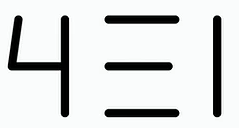
6. 4 Earth Intelligence
4 Earth Intelligence is a platform that uses artificial intelligence and machine learning to analyze satellite imagery for applications in agriculture, urban planning, and environmental monitoring. It processes raw satellite data to generate insights for tasks like habitat mapping, natural capital accounting, and soil conservation. The system is designed to handle large datasets, using cloud-based GPU clusters for scalability and efficiency.
The platform supports users in creating data products for sustainability and decision-making, integrating satellite data with advanced analytics. It offers tools for tasks such as land cover classification and change detection, catering to industries that require detailed geospatial information. The system is built to be adaptable, allowing users to apply insights to specific project needs, such as conservation or infrastructure planning.
4 Earth Intelligence focuses on combining scientific data with AI to produce actionable results. It provides case studies on its website, detailing applications like agricultural sustainability and environmental monitoring. The platform is designed for users who need robust data processing without managing complex infrastructure, emphasizing accessibility across different industries.
Pricing Plans
- Custom Plans: Pricing is based on project requirements, including data volume and analytics needs. Specific details are available upon request.
Pros
- Processes large satellite datasets with cloud-based infrastructure.
- Supports applications like habitat mapping and soil conservation.
- Integrates AI for land cover classification and change detection.
- Offers case studies to demonstrate practical use cases.
Cons
- Pricing details require direct inquiry, which may complicate planning.
- May require technical knowledge for complex analytics tasks.
Contact and Social Media Information
- Website: www.4earthintelligence.com
- Email: [email protected]
- Phone: +44 117 933 8562
- Address: 4EI Ltd Unit 1 Kings Court Little King St Bristol BS1 4HW UK
- Twitter: x.com/4_intelligence
- LinkedIn: www.linkedin.com/company/4-earth-intelligence
- Instagram: www.instagram.com/4earthintelligence

7. Sentinel Hub
Sentinel Hub is a cloud-based platform that processes satellite imagery from sources like Sentinel, Landsat, and other providers. It allows users to access and analyze geospatial data through web services and APIs, supporting applications in environmental monitoring, disaster management, and urban planning. The platform includes tools for browsing imagery, creating custom visualizations, and performing statistical analysis without managing data storage or processing.
The system offers preconfigured Earth observation products and supports custom scripting for on-the-fly data processing. Users can integrate imagery into GIS applications using standard OGC web services like WMS, WMTS, and WFS. The EO Browser enables visualization of full-resolution images with options to compare data across dates or create time-lapse sequences. Sentinel Hub also provides a QGIS plugin for direct data integration into desktop GIS software.
Features include real-time processing, time-series analysis, and the ability to generate remote sensing indices like NDVI. The platform supports large-scale data requests through batch processing APIs and allows users to define areas of interest for tailored analytics. It is designed for both research and commercial use, with a user dashboard for managing account settings and processing requests.
Pricing Plans
- Tier Three: Priced at $2,700 per year, this plan includes access to PlanetScope imagery across 186 locations, full historical archive, and new imagery during the subscription. It offers a minimum area of 0.01 sq km and includes Planet Insights Platform Basic, a 30-day platform trial, and Planet Sandbox Data. Ideal for smaller-scale monitoring needs such as agriculture or local mapping.
- Tier Two: At $5,100 per year, this plan provides access to PlanetScope imagery across 52 locations, full historical archive, and new imagery during the subscription. It includes a minimum area of 0.01 sq km, Planet Insights Platform Basic, a 30-day platform trial, and Planet Sandbox Data. Suitable for medium-scale projects like regional forestry or water monitoring.
- Tier One: For $9,650 per year, this plan offers access to PlanetScope imagery across 17 locations, full historical archive, and new imagery during the subscription. It includes a minimum area of 0.01 sq km, Planet Insights Platform Basic, a 30-day platform trial, and Planet Sandbox Data. Designed for focused, high-value applications such as energy or utilities.
- Global: Priced at $9,650 per year, this plan provides access to PlanetScope imagery across all available locations, full historical archive, and new imagery during the subscription. It includes a minimum area of 0.01 sq km, Planet Insights Platform Basic, a 30-day platform trial, and Planet Sandbox Data. Tailored for extensive, global-scale commercial use cases like large-scale agriculture or sustainability monitoring.
Pros
- Integrates data from multiple satellite sources for broad coverage.
- Supports custom scripting and real-time data processing.
- Offers a QGIS plugin for desktop GIS integration.
- Provides tools for time-series analysis and visualization.
Cons
- Pricing for higher-tier plans may require significant investment.
- Advanced features may involve a learning curve for new users.
Contact and Social Media Information
- Website: www.sentinel-hub.com
- Email: [email protected]
- Phone: +386 (0) 1 320-61-50
- Address: Cvetkova ulica 29 SI-1000 Ljubljana Slovenia
- Twitter: x.com/sentinel_hub
- Facebook: www.facebook.com/sentinelhub.by.planetlabs

8. Planet Insights Platform
Planet Insights Platform provides access to daily satellite imagery and analytics for applications in agriculture, energy, and civil government. It processes high-resolution imagery to monitor large areas, track changes, and derive insights like soil water content. The platform supports tasks such as broad area management, high-resolution tasking, and environmental analysis, using data from its satellite constellation.
The system includes tools for visualizing imagery, generating basemaps, and analyzing time-series data. Users can access historical archives to establish baselines or monitor events, with options for single-order tasking through partners like SkyFi. The platform integrates AI-driven analytics, such as aircraft detection, to deliver insights for operational challenges. It is designed for users needing frequent updates and detailed geospatial data.
Features include customizable monitoring solutions and planetary variables for tracking phenomena like vegetation health. The platform supports industries requiring real-time insights, offering tools for mapping, sustainability, and defense. Users can combine imagery with derived data to create multidimensional views of specific locations or global trends.
Pricing Plans
- Tier Three Plan: Starts at $2,700/year, includes access to PlanetScope imagery and Planet Insights Platform Basic for 186 locations, ideal for smaller projects with full historical archive and new imagery during subscription.
- Tier Two Plan: $5,100/year, offers PlanetScope imagery with access to 52 locations, frequent updates, and Planet Insights Platform Basic, suitable for mid-sized projects.
- Global/Tier One Plan: $9,650/year, provides full access to PlanetScope imagery across all available locations (Global) or 17 locations (Tier One), including historical archive, new imagery, and Planet Insights Platform Basic, tailored for comprehensive monitoring needs.
- Enterprise Plan: Custom pricing for areas larger than 300 square kilometers, offering tailored solutions and full access to all features. Contact the sales team for details.
Pros
- Provides daily imagery updates for frequent monitoring.
- Supports high-resolution tasking and AI-driven analytics.
- Offers historical data access for trend analysis.
- Integrates with partner platforms for tasking flexibility.
Cons
- Pricing details for enterprise plans require direct inquiry.
- Advanced analytics may require technical expertise to utilize fully.
Contact and Social Media Information
- Website: www.planet.com
- LinkedIn: www.linkedin.com/company/planet-labs
- Twitter: x.com/planet
- Facebook: www.facebook.com/PlanetLabs
- Instagram: www.instagram.com/planetlabs
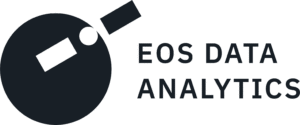
9. EOS Data Analytics
EOS Data Analytics offers satellite imagery analytics through platforms like EOSDA Crop Monitoring and EOSDA LandViewer, focusing on agriculture and forestry. The Crop Monitoring platform provides tools for tracking crop health, predicting yields, and managing fields remotely using satellite data. LandViewer allows users to browse and analyze imagery from sources like Sentinel, Landsat, and MODIS for various geospatial applications.
The Crop Monitoring system includes features like weather forecasting, scouting tools, and vegetation indices such as NDVI to support farm management. It enables users to monitor large croplands, plan field activities, and detect anomalies like pests or water deficiencies. LandViewer offers real-time processing, time-series analysis, and clustering for tasks like change detection and land use mapping, with options to download data in formats like GeoTIFF.
EOSDA also provides API integration for incorporating satellite data into external applications. The platforms support industries beyond agriculture, including environmental monitoring and urban planning, by combining data from multiple satellite sources. Custom solutions are available for users with specific needs, such as crop classification or soil moisture analytics.
Pricing Plans
- Pricing for EOSDA products, including EOSDA Crop Monitoring, EOSDA LandViewer, EOSDA Forest Monitoring, EOSDA API Connect, and custom solutions, depends on the specific services, features, and scale of operation required
Pros
- Offers tools for crop health monitoring and yield prediction.
- Provides access to multiple satellite data sources.
- Supports real-time analytics and API integration.
- Includes free access for specific user groups.
Cons
- Custom plan pricing requires direct inquiry.
- Advanced analytics may require familiarity with geospatial tools.
Contact and Social Media Information
- Website: eos.com
- Email: [email protected]
- Address: 800 W. El Camino Real, Suite 180, Mountain View, CA 94040 USA
- Instagram: www.instagram.com/eosdataanalytics
- LinkedIn: www.linkedin.com/company/eos-data-analytics
- Twitter: x.com/eos_da
- Facebook: www.facebook.com/eosda

10. Earthdata
Earthdata is a platform managed by NASA’s Earth Science Data Systems Program, providing access to satellite imagery and Earth science data from various sources, including satellites, aircraft, and field measurements. It supports applications in climate research, disaster monitoring, and environmental analysis by offering datasets on atmosphere, biosphere, cryosphere, and ocean. The platform includes tools for data discovery, visualization, and analysis, such as Earthdata Search for finding datasets and Worldview for browsing global satellite imagery layers.
The system provides GIS-ready data and services, including raster and feature geospatial datasets, accessible through web-based interfaces and APIs. Users can explore near real-time data via tools like the Land, Atmosphere Near real-time Capability for EOS (LANCE) and Fire Information for Resource Management System (FIRMS). Earthdata also offers data pathfinders, tutorials, and webinars to guide users through dataset selection and processing. An Earthdata Login is required for downloading data and accessing certain tools.
The platform supports open science by making data freely available without restrictions, with resources like Giovanni for analyzing geophysical parameters without downloading data and AppEEARS for extracting analysis-ready samples. It includes community tools like earthaccess, a Python library for streamlined data access, and integrates with cloud environments for large-scale processing. Earthdata’s focus is on simplifying research workflows for scientists, educators, and decision-makers across disciplines.
Pricing Plans
- Free Access: All data and tools are available at no cost, requiring only an Earthdata Login for full functionality, with no subscription or payment needed.
Pros
- Provides free access to a wide range of Earth science datasets.
- Offers tools for real-time data visualization and analysis.
- Supports cloud-based processing for large-scale research.
- Includes tutorials and pathfinders for user guidance.
Cons
- Requires an Earthdata Login for data downloads and some tools.
- Some datasets and tools may require technical knowledge to use effectively.
Contact and Social Media Information
- Website: www.earthdata.nasa.gov
- Instagram: www.instagram.com/nasa
- Twitter: x.com/NASAEarthData
- Facebook: www.facebook.com/NASAEarthData

11. Maxar Intelligence
Maxar Intelligence is a platform that provides satellite imagery and geospatial data for applications in defense, environmental monitoring, and commercial mapping. It uses a constellation of satellites to deliver optical and synthetic aperture radar (SAR) imagery, supporting tasks like change detection, infrastructure analysis, and disaster response. The platform offers tools for accessing imagery basemaps, tasking satellites for specific areas, and generating 3D models of Earth’s surface.
The system includes products like Vivid basemaps for creating seamless map layers and Precision3D for detailed 3D modeling. Users can access on-demand intelligence through services like MGP Pro for real-time data delivery and Crow’s Nest for maritime monitoring. Maxar Intelligence supports industries such as telecommunications, energy, and government by providing data for network planning, resource management, and security operations. The platform also integrates geospatial services for custom analytics.
Features include high-resolution imagery updates and tools for spatial analysis, with options for direct satellite access through programs like Rapid Access. The platform supports non-Earth imaging for space-based applications and offers software like Raptor for GPS resilience in autonomous systems. Maxar Intelligence is designed for users needing precise geospatial insights for operational and strategic purposes.
Pricing Plans
- Custom Plans: Pricing varies based on imagery type, resolution, and service level, with details provided upon request through sales inquiries.
Pros
- Offers both optical and SAR imagery for diverse applications.
- Provides 3D modeling and real-time intelligence services.
- Supports direct satellite tasking for targeted data collection.
- Integrates geospatial analytics for custom solutions.
Cons
- Pricing details require direct inquiry, which may delay planning.
- Advanced features may require specialized knowledge to utilize.
Contact and Social Media Information
- Website: www.maxar.com
- Address: 3875 Fabian Way, Palo Alto, CA 94303, USA
- Email: [email protected]
- LinkedIn: www.linkedin.com/company/maxar-technologies-ltd
- Twitter: x.com/Maxar
- Facebook: www.facebook.com/MaxarTechnologies
- Instagram: www.instagram.com/maxartechnologies

12. Copernicus Data Space Ecosystem
Copernicus Data Space Ecosystem is a platform under the European Union’s Copernicus program, providing access to satellite imagery from Sentinel missions and other sources. It supports applications in environmental monitoring, urban planning, and agriculture through tools for data discovery, visualization, and processing. The platform includes the Copernicus Browser for exploring imagery and APIs for integrating data into external applications.
The system offers data processing tools like openEO for large-area analytics and JupyterLab for custom data analysis. Users can access federated and complementary datasets, including land cover and marine environment data, alongside Sentinel imagery. The platform supports traceability features to track data provenance and provides a services registry for third-party tools and applications. It is designed for institutional, research, and commercial users needing Earth observation data.
Features include global mosaics, reprocessed datasets, and STAC-compliant catalogs for streamlined data access. The platform supports on-demand ordering and provides video tutorials and a community forum for user support. It aims to foster a collaborative ecosystem by integrating public, commercial, and scientific services for Earth observation data analysis.
Pricing Plans
- Free Open Data Access: Grants free access to extensive Earth observation data from Copernicus Sentinel missions and other sources, with predefined quotas, promoting transparency and widespread use.
- Advanced Tools for Analysis: Provides a suite of high-quality tools, including Copernicus Browser, openEO, and Sentinel Hub, for data discovery, visualization, and processing, catering to public, private, and commercial needs.
- Commercial and Cloud Services: Offers large-scale data downloading and processing through commercial providers like CloudFerro and Open Telekom Cloud, with flexible pricing models. Contact providers or submit a request via the Copernicus Data Space Ecosystem support for detailed pricing.
Pros
- Provides free access to Sentinel and other Earth observation data.
- Offers processing tools like openEO and JupyterLab for analytics.
- Supports global mosaics and reprocessed datasets.
- Includes community support through forums and tutorials.
Cons
- Some advanced features may have restricted access.
- Platform complexity may require technical familiarity for full use.
Contact and Social Media Information
- Website: dataspace.copernicus.eu
- Twitter: x.com/CopernicusEU
- Instagram: www.instagram.com/copernicus_eu
- Facebook: www.facebook.com/CopernicusEU
- Linkedin: www.linkedin.com/company/copernicus-data-space-ecosystem
Conclusion
AI-powered satellite imagery tools are changing how we tackle everything from farming to city planning to environmental protection. The platforms discussed in this article – like FlyPix AI, EarthExplorer, Picterra, and others – give users access to detailed geospatial data without needing to be a tech expert. Each tool brings something different to the table, whether it’s no-code model training, free data access, or real-time analytics, making it easier to find one that fits specific needs.
Picking the right tool depends on what you’re trying to do, whether it’s monitoring crop health, analyzing urban growth, or tracking natural disasters. Some platforms focus on simplicity and quick reports, while others offer deep customization for complex projects. Thinking about factors like data sources, processing power, and ease of use can help narrow down the options.
As satellite technology and AI keep improving, these tools will likely become even more powerful and accessible. For now, exploring the ones in this article is a solid starting point for anyone looking to make sense of Earth’s data. Whether you’re a researcher, business owner, or just curious, there’s a tool out there to help turn satellite imagery into practical insights.
