Imagine designing a city where traffic flows smoothly, green spaces thrive, and communities feel connected – all with the help of a few clicks. Thanks to AI-powered urban planning software, this isn’t just a dream; it’s happening now. These tools are transforming how planners, architects, and governments shape our cities, making them more sustainable, efficient, and livable. Let’s dive into how AI is changing the game for urban planning and why it matters to all of us.

1. FlyPix AI
FlyPix AI provides a geospatial analysis platform that processes satellite and drone imagery using artificial intelligence. The platform allows users to detect, segment, and localize objects, track changes, and identify anomalies in geospatial data. It supports various data types, including RGB, multispectral, LiDAR, and SAR, and includes features like heat map generation and analytics dashboards. Users can train custom AI models through a no-code interface to identify specific objects, such as buildings or infrastructure, without requiring programming knowledge.
The platform is used in industries like construction, government, agriculture, and forestry for tasks such as infrastructure monitoring and environmental analysis. FlyPix AI integrates with existing GIS systems and offers an interactive sandbox where users can upload images, select objects, and use the “Find Similar” feature to identify matching objects in geospatial data. The platform processes complex scenes and provides results in seconds, compared to manual methods that take significantly longer.
Pricing Plans
- Basic: Free, includes 3GB storage and 10 credits for one user.
- Starter: €50 per month per user, includes 10GB storage and 50 credits.
- Standard: €500 per month for two users, includes 120GB storage and 600 credits.
- Professional: €2000 per month for five users, includes 600GB storage and 3000 credits.
- Annual billing offers a 10% discount.
Pros
- No-code interface for custom AI model training.
- Supports multiple data types, including multispectral and LiDAR.
- Integrates with existing GIS platforms.
Cons
- Advanced features like API access require higher-tier plans.
- Credit-based system may be complex for new users.
- Limited support in the free and lower-tier plans.
Contact and Social Media Information
- Website: flypix.ai
- Address: Robert-Bosch-Str. 7, 64293 Darmstadt, Germany
- Contact Email: info@flypix.ai
- Phone Number: +49 6151 2776497
- LinkedIn: www.linkedin.com/company/flypix-ai

2. UrbanFootprint
UrbanFootprint offers a software platform for managing land use data, testing land use scenarios, and providing data analytics for urban planning. The platform enables users to assess existing conditions, analyze climate risks, and evaluate infrastructure and mobility needs. It processes data related to the built environment, population vulnerabilities, and climate hazards, supporting applications in public administration, capital markets, and sustainability planning.
The platform provides three user experiences: Analyst, Explorer, and Direct Data Delivery, catering to different workflows in urban planning. UrbanFootprint allows users to generate dashboards and charts to visualize data, such as transit updates or commercial property impacts. The platform is accessible via a subscription model, with a free trial option, and integrates with third-party software for enhanced functionality. Users are responsible for the accuracy and legality of data uploaded to the platform.
Pricing Plans
- Pricing details are not publicly listed on the website. Users must contact the sales team for a quotation, which outlines fees, subscription terms, and additional capacity costs. A free trial is available, but data entered during the trial is lost unless a subscription is purchased or data is exported before the trial ends.
Pros
- Supports land use scenario testing and data analytics.
- Offers multiple user experiences (Analyst, Explorer, Direct Data Delivery).
- Integrates with third-party software.
- Free trial available for testing the platform.
Cons
- Pricing information requires contacting sales, lacking transparency.
- Data from free trials is not retained unless exported or a subscription is purchased.
- Users must ensure compliance with data privacy and export laws.
Contact and Social Media Information
- Website: urbanfootprint.com
- Facebook: www.facebook.com/urbanfootprint.io/
- Twitter: x.com/UFPlatform

3. Esri (ArcGIS CityEngine)
Esri’s ArcGIS CityEngine is a software tool designed for 3D urban design and modeling. It enables users to create, edit, and visualize 3D city models for urban planning and architecture. The tool supports procedural modeling, allowing users to generate detailed urban environments based on rules and parameters. It integrates with the broader ArcGIS platform, enabling data sharing with ArcGIS Online, ArcGIS Pro, and ArcGIS Enterprise for comprehensive geospatial analysis.
CityEngine is used for tasks like urban master planning, site design, and visualization of proposed developments. It supports industries such as architecture, engineering, construction, and state and local government. The software allows users to import geospatial data and create realistic 3D models for scenario planning. Esri provides training and support services, including a dedicated course on indoor mapping with ArcGIS Indoors, which complements CityEngine’s urban planning capabilities.
Pricing Plans
- Pricing for ArcGIS CityEngine is not publicly detailed on the website. Users must contact the sales team for single-use license costs or organizational licensing options. The sales team can be reached for quotations and further details.
Pros
- Enables procedural 3D modeling for urban environments.
- Integrates with the ArcGIS platform for broader geospatial analysis.
- Supports urban planning and architectural visualization.
- Training resources available, including indoor mapping courses.
Cons
- Lack of transparent pricing information on the website.
- Requires contact with sales for licensing details.
- May require familiarity with the ArcGIS ecosystem for full functionality.
Contact and Social Media Information
- Website: www.esri.com
- Phone: 909-793-2853
- Address: 380 New York St Redlands, CA 92373-8100 United States
- Instagram: www.instagram.com/esrigram
- Linkedin: www.linkedin.com/company/esri
- Twitter: x.com/Esri
- Facebook: www.facebook.com/esrigis
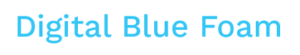
4. Digital Blue Foam
Digital Blue Foam provides a web-based software platform for early-stage building design and urban planning. The platform uses artificial intelligence to analyze contextual data, such as climate, program, and urban networks, to generate building configurations. It supports generative design and 3D visualization, allowing users to create and evaluate design scenarios based on site-specific constraints like zoning and sustainability metrics.
The tool integrates with BIM software, including Revit, Archicad, and Rhino, to support workflows in architecture and urban planning. Users can perform real-time analyses, such as wind and solar studies, and generate reports to compare design options based on sustainability. The platform is accessible via the Chrome browser and supports projects ranging from small buildings to large urban developments.
Digital Blue Foam offers features like urban insights for analyzing site context and a drag-and-drop interface for importing custom datasets. The platform is used by architects, planners, and developers for feasibility studies and sustainable design. A pilot project typically involves weekly meetings to scope requirements and test prototypes over 2-3 months.
Pricing Plans
- Academic/Pro: Pricing not publicly listed; users must join a priority waiting list for access to early releases, which includes 7 days of full access from launch.
- Enterprise/Gov: Customized pricing based on organization size and needs, with usage-based charges. Users must contact the sales team for a tailored pricing plan.
Pros
- Web-based platform requiring no installation.
- Integrates with BIM software like Revit, Archicad, and Rhino.
- Supports real-time wind and solar analysis.
- Allows custom dataset integration via drag-and-drop.
Cons
- Pricing information not publicly available, requiring sales contact.
- Currently focused on enterprise clients, limiting individual access.
- May alert users to conflicting design inputs, requiring manual adjustments.
Contact and Social Media Information
- Website: www.digitalbluefoam.com
- Linkedin: www.linkedin.com/company/digital-blue-foam
5. Virtual City Systems
Virtual City Systems offers software solutions for managing, distributing, and using 3D city models in urban planning. The platform includes tools like VC Planner, VC View, VC Map, and VC BlastProtect, which support tasks such as digital urban planning, geospatial data management, and urban simulation. The tools enable users to visualize and analyze spatial data for applications like city planning and crisis management.
The platform supports 3D geodata infrastructure and integrates high-resolution oblique aerial images for analyzing urban and rural changes. VC BlastProtect simulates blast wave and shrapnel spread from unexploded WWII bombs, factoring in surrounding structures. The tools are used by local governments, architecture firms, and crisis management teams to support decision-making and civic participation in urban development projects.
Virtual City Systems provides a suite of products, including VC Database, VC Converter, and VC Solar, for managing and analyzing geospatial data. The platform aims to make 3D city models accessible for various urban planning tasks.
Pricing Plans
- Pricing details are not publicly listed. Users must contact the sales team for quotations on products like VC Planner, VC View, VC Map, and others.
Pros
- Supports 3D city model management and visualization.
- Includes specialized tools like VC BlastProtect for urban simulation.
- Integrates high-resolution oblique aerial images.
- Used by local governments and architecture firms.
Cons
- Pricing information requires contacting sales, lacking transparency.
- Limited public details on specific tool functionalities.
- May require technical expertise for full utilization.
Contact and Social Media Information
- Website: vc.systems
- Address: Tauentzienstr. 7 b/c 10789 Berlin Germany
- Phone: +49 30 8904 8710
- Email: info@vc.systems
6. Bricsys (BricsCAD BIM)
Bricsys offers BricsCAD BIM, a software tool for building information modeling within a DWG-native platform. The tool supports 2D and 3D design, enabling users to create building models for urban planning and architecture. It includes features like native IFC classification, IFC import/export, and RVT/RFA import, allowing integration with other BIM workflows and project databases.
The platform is part of the BricsCAD family, which includes Lite, Pro, Mechanical, and Ultimate editions, with BIM built on the Pro edition. It is used in industries like architecture, engineering, construction, and civil surveying for tasks such as design, drafting, and project documentation. A 30-day free trial provides access to all BricsCAD features, reverting to BricsCAD Shape (a free solid modeling tool) after expiration.
BricsCAD BIM supports interoperability with third-party applications and includes a catalog of add-ons like Communicator for BricsCAD, which imports 3D geometry and PMI data from other CAD platforms. The tool allows users to manage project databases and generate detailed models for urban planning projects. Maintenance is included with subscriptions, providing updates and support.
Pricing Plans
- BricsCAD Lite: $314 per year (single license), includes 2D drafting toolsets, 2D blocks, sheet sets manager, annotations, printing, and LISP routines. Maintenance included. Excludes local taxes or duties.
- BricsCAD Pro: $711 per year (single license), includes all BricsCAD Lite features, 3D modeling toolsets, third-party applications, civil and surveying toolsets, and point cloud toolsets. Maintenance included. Excludes local taxes or duties.
- BricsCAD Mechanical: $1000 per year (single license), includes all BricsCAD Pro features, assembly instruction and inspection toolkit, mechanical symbols and annotations, bill of material generation, and sheet metal fabrication. Maintenance included. Excludes local taxes or duties.
- BricsCAD BIM: $1060 per year (single license), includes all BricsCAD Pro features, native IFC classification and properties, IFC import/export, RVT/RFA import, and project database. Maintenance included. Excludes local taxes or duties.
- BricsCAD Ultimate: $1180 per year (single license), includes all BricsCAD Mechanical and BricsCAD BIM features. Maintenance included. Excludes local taxes or duties.
Pros
- Supports 2D and 3D BIM within a DWG-native platform.
- Integrates with third-party applications via add-ons.
- Includes native IFC and RVT/RFA import/export.
- Free trial provides full access for 30 days.
Cons
- Volume and network licensing pricing requires sales contact.
- May require familiarity with DWG-based workflows.
- Higher cost compared to BricsCAD Lite or Pro editions.
Contact and Social Media Information
- Website: www.bricsys.com
- Facebook: www.facebook.com/bricsys
- Twitter: x.com/bricsys
- Instagram: www.instagram.com/bricsys
- Linkedin: www.linkedin.com/company/bricsys

7. Autodesk
Autodesk provides a suite of software tools for urban planning, including AutoCAD, Revit, and Civil 3D, designed for 2D and 3D design, drafting, and modeling. AutoCAD supports precise 2D and 3D drawings with automation features like drawing comparison and object counting, including toolsets for architecture, mechanical, and electrical design. Revit focuses on building information modeling, enabling users to design, document, and visualize building projects with tools for architectural, structural, and MEP engineering. Civil 3D is used for civil engineering design, offering tools for road, highway, and site design with dynamic 3D modeling and documentation capabilities.
The Architecture, Engineering & Construction (AEC) Collection bundles AutoCAD, Revit, Civil 3D, and other tools like Autodesk Forma for conceptual design, supporting integrated workflows from early-stage design to construction. These tools allow users to create detailed models, perform simulations, and manage project data in a cloud-based common data environment with Autodesk Docs. The software is used by architects, engineers, and construction professionals for tasks like urban master planning, infrastructure design, and project coordination.
Autodesk’s tools support data interoperability with third-party applications and formats like IFC, enabling collaboration across disciplines. Users can access the software on desktop, web, and mobile devices, facilitating remote work and real-time updates. A free trial is available for most products, and educational access is offered for students and educators with confirmed eligibility.
Pricing Plans
- AutoCAD: $2095 per year (single license), includes 2D and 3D CAD, specialized toolsets, and apps.
- AutoCAD LT: $530 per year (single license), includes 2D drafting and documentation tools.
- Revit: $3005 per year (single license), includes BIM tools for architectural, structural, and MEP design.
- Civil 3D: $2870 per year (single license), includes civil engineering design and documentation tools.
- Architecture, Engineering & Construction Collection: $3675 per year, includes AutoCAD, Revit, Civil 3D, Autodesk Forma, and other tools.
- Fusion: $680 per year (single license), includes cloud-based tools for 3D modeling, simulation, and manufacturing.
Pros
- Supports 2D and 3D design across multiple disciplines.
- Integrates with third-party applications and IFC formats.
- Includes cloud-based collaboration with Autodesk Docs.
- Offers free trials and educational access.
Cons
- Pricing may be high for individual users or small teams.
- Requires familiarity with multiple tools for full AEC Collection use.
- Subscription model may limit long-term cost savings.
Contact and Social Media Information
- Website: www.autodesk.com
- Instagram: www.instagram.com/autodesk
- Twitter: x.com/autodesk
- Facebook: www.facebook.com/autodesk
8. Architechtures
Architechtures offers a web-based software platform that uses generative artificial intelligence for building design in urban planning. The tool enables users to create residential building designs during feasibility studies, conceptual, and schematic design phases. It provides AI-assisted design generation, manual editing, and parking lot design, along with calculations for project data like areas and topography integration from OpenStreetMap.
The platform generates downloadable files in XLSX, DXF, and IFC formats, supporting integration with other design tools. Users can analyze design costs and share designs for viewing or editing, with cloud storage for managing projects. The tool is used by architects and planners to streamline early-stage design processes and evaluate design options based on site constraints.
Architechtures includes features like project comparison dashboards and presets for adjusting design parameters, with upcoming tools for sales and environmental analysis. The platform supports professional and business users with varying levels of technical support, including email and account management. A free trial is available for testing the tool’s capabilities.
Pricing Plans
- Pro: $44.73 per month or $536.75 per year (billed annually), includes AI-assisted edition, manual edition, parking lot design, project data calculation, OpenStreetMap and topography, cloud storage for 200 designs, design sharing, and unlimited XLSX, DXF, IFC downloads. Email support with 5-day response.
- Business: $268.37 per month or $3220.47 per year (billed annually with 25% discount), includes all Pro features, project comparison dashboard (coming soon), design cost analysis, sales analysis (coming soon), environmental analysis (coming soon), cloud storage for 1200 designs, presets, email support with 1-day response, 2 hours/month technical account manager, and 2 hours onboarding training.
- Enterprise: Custom pricing, users must contact the sales team. Includes all Business features, unlimited cloud storage, customized building typologies, custom design data output, multiple accounts with unified invoice, team management, and customized training and support.
- Educational & Training Centers: Custom pricing, users must contact the sales team with program details for a tailored offer.
Pros
- Web-based platform with no installation required.
- Generates designs using AI for feasibility and schematic phases.
- Supports XLSX, DXF, and IFC file downloads.
- Includes cost analysis and upcoming environmental analysis tools.
Cons
- Enterprise plan pricing requires sales contact, lacking transparency.
- Some features like sales and environmental analysis are not yet available.
Contact and Social Media Information
- Website: architechtures.com
- Address: 1209 N Orange St, Wilmington DE 19801 USA
- Email: hello@architechtures.com
- Linkedin: www.linkedin.com/company/architechtures
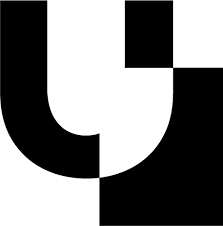
9. UrbanistAI
UrbanistAI provides a multi-platform software tool for participatory urban planning, combining artificial intelligence with collaborative design. The platform supports ideation, evaluation, and deliberation phases, allowing users to co-design public spaces and building concepts. It includes desktop, iPad, and mobile versions, with tools for project management, drawing, rendering, and map-based ideation.
The tool enables local governments, communication agencies, and interest groups to launch map-based campaigns for public engagement. Users can visualize policy impacts, assess design solutions with AI agents, and conduct polls to select preferred ideas. UrbanistAI integrates policy documents to help participants understand urban policies through visual representations, supporting decision-making in urban transformation projects.
UrbanistAI is used for co-design workshops, public campaigns, and participatory planning, with applications in city planning and community engagement. The platform offers web-based access, touch and pen-enabled interfaces, and custom generative AI models. Users can subscribe for full access or opt for tailored workshops and custom experiences for events or exhibitions.
Pricing Plans
- Pricing is not publicly listed; users must contact the sales team for monthly subscription details, which provide full access to tools for participatory AI workshops and co-design sprints.
Pros
- Supports participatory planning across desktop, iPad, and mobile devices.
- Integrates AI for visualizing policy impacts and design evaluation.
- Enables map-based public engagement campaigns.
- Offers custom AI models for specific urban planning needs.
Cons
- Pricing information requires contacting sales, lacking transparency.
- Limited public details on subscription or workshop costs.
- May require training to fully utilize participatory AI features.
Contact and Social Media Information
- Website: site.urbanistai.com
- Email: info@urbanistai.com
- Instagram: www.instagram.com/urbanist_ai
- Linkedin: www.linkedin.com/company/urbanistai

10. EvolveLAB
EvolveLAB provides a suite of Revit-based software tools for urban planning and architectural design, including Veras, Glyph, Morphis, Helix, and Bento. Veras uses AI for rendering, generating visualizations from Revit models. Glyph automates documentation tasks, such as creating schedules and tags. Morphis supports generative design, allowing users to explore multiple design options based on parameters. Helix focuses on interoperability, enabling data exchange between Revit and other platforms, while Bento enhances productivity with custom workflows.
The tools are used by architects, engineers, and contractors to streamline design and documentation processes in urban planning projects. EvolveLAB also offers BIM management services and Revit libraries with parametric families for doors, windows, and casework, customizable for specific project needs. The platform supports data-driven design, integrating with Revit to manage complex urban development tasks.
Users can download free Revit apps to test functionalities. EvolveLAB provides consultation services to tailor BIM strategies for urban planning workflows. The tools aim to reduce manual tasks and improve efficiency in creating and managing building designs for urban environments.
Pricing Plans
- Free Apps: Veras, Glyph, Morphis, Helix, and Bento are available for free download, with no pricing details listed for premium features or subscriptions.
- BIM Management Services: Pricing not publicly listed; users must contact the sales team for consultation and service costs.
- Revit Libraries: Pricing not publicly listed; users must contact the sales team for details on parametric family libraries.
Pros
- Integrates with Revit for urban planning workflows.
- Offers free apps for AI rendering, generative design, and automation.
- Provides customizable Revit libraries for design elements.
- Supports BIM management services for project-specific needs.
Cons
- Limited public details on premium features or app limitations.
- Requires familiarity with Revit for effective use.
Contact and Social Media Information
- Website: www.evolvelab.io
- Phone: 1-720-994-4302
- Email: contact@evolvelab.io
- Linkedin: www.linkedin.com/company/evolvelabio
- Twitter: x.com/EvolveLABio
- Instagram: www.instagram.com/evolvelabio
- Facebook: www.facebook.com/EvolveLABio

11. Arkdesign.ai
Arkdesign.ai offers a web-based software tool for creating optimized floor plans using artificial intelligence, tailored for urban planning and architectural design. The platform allows users to generate floor plans for residential, commercial, and mixed-use projects, with features for editing layouts, unit designs, and lot configurations. It supports real-time design adjustments and produces PDF reports for project analysis.
The tool is used by architects and planners to accelerate early-stage design processes, such as feasibility studies and schematic design. Users can upload data, share designs for collaboration, and export plans in formats compatible with Revit. The platform includes a knowledge center with tutorials and free online courses to guide users through its functionalities.
Arkdesign.ai provides certification for users completing its training program. The tool supports urban planning by enabling rapid iteration of floor plans based on site-specific requirements. A free plan is available for testing, with limited project and report capabilities.
Pricing Plans
- Lite: Free, includes 3 projects, 3 PDF reports, access to knowledge center, and free online courses.
- Pro: $199 per month, includes unlimited projects, unlimited PDF reports, unlimited downloads/uploads for sharing, Ark AI Architect Certification, Monday-Friday office hours support, and human support within 24 hours.
- Enterprise: Custom pricing, users must contact the sales team. Includes all Pro features, Revit exports, and additional consulting services by licensed architects.
Pros
- Web-based platform with AI-driven floor plan generation.
- Supports Revit exports in the Enterprise plan.
- Offers free plan and online training courses.
- Includes certification program for users.
Cons
- Enterprise plan pricing requires sales contact, lacking transparency.
- Discounted Pro plan pricing may be temporary.
- Limited project capacity in the free plan.
Contact and Social Media Information
- Website: arkdesign.ai
- Linkedin: www.linkedin.com/company/ark-design-ai
- Instagram: www.instagram.com/ark_design_ai
- Facebook: www.facebook.com/people/ArkDesignAI/61562135823183
Conclusion
AI urban planning tools, like those from EvolveLAB and Arkdesign.ai, simplify tasks such as design generation, data analysis, and community engagement. They offer features like AI rendering and rapid floor planning, integrating with existing workflows for architects and planners. With pricing from free to custom enterprise plans, these tools suit various budgets, though unclear pricing and technical requirements can be hurdles. As cities grow, these platforms help create smarter, sustainable urban spaces by enabling faster decisions and collaboration. Trying free trials can help find the best tool for specific projects.
