Google Earth Engine is a powerful platform for analyzing satellite imagery and geospatial datasets, widely used in research, conservation, and environmental monitoring. However, it’s not the only option. Whether you need more control over your data, offline capabilities, or specific industry features, several strong alternatives offer robust tools for spatial analysis, remote sensing, and map-based modeling. In this article, we highlight the best Google Earth Engine alternatives available today and what sets each one apart.

1. AI Superior
At AI Superior, we position ourselves as one of the forward-thinking geospatial companies in the USA, combining deep artificial intelligence expertise with advanced spatial data applications. Since our founding in 2019 by Dr. Ivan Tankoyeu and Dr. Sergey Sukhanov, our mission has been to help businesses unlock the full potential of AI through real, scalable solutions. We guide each client through a structured project lifecycle that minimizes risk and aligns every technical step with business goals. For organizations exploring Google Earth Engine alternatives, our solutions offer a powerful combination of automation, customization, and scalability to support diverse geospatial workflows across industries.
Our team is made up of PhD-level data scientists and engineers who work closely with clients to build AI systems tailored to their needs. We don’t just deliver a tool and walk away – we ensure your team has the knowledge and infrastructure to continue evolving your AI capabilities. Whether you’re trying to optimize operations, analyze complex geospatial datasets, or scale an existing solution, we’re here to provide full-cycle support from concept to deployment. We believe in building long-term value through smart, transparent collaboration.
Key Highlights:
- Founded in 2019 by Dr. Ivan Tankoyeu and Dr. Sergey Sukhanov
- Specializes in transforming AI concepts into scalable business solutions
- High success rate in Proof of Concept (PoC) projects
- Strong focus on risk management and transparent project delivery
- Team of PhD-level data scientists and engineers
Services:
- AI and Data Strategy Development
- Process Optimization using AI
- AI Use Case Discovery and Identification
- AI Training and Workshops
- Generative AI Development and Integration
Contact Information:
- Website: aisuperior.com
- Address: Robert-Bosch-Str.7, 64293 Darmstadt, Germany
- Contact Email: info@aisuperior.com
- Phone Number: +49 6151 3943489
- LinkedIn: www.linkedin.com/company/ai-superior
- Twitter: x.com/aisuperior

2. FlyPix AI
FlyPix AI is among the emerging geospatial companies in the USA offering AI-powered solutions that make geospatial analysis more accessible and automated. The company provides a no-code platform for working with satellite, drone, and sensor data, enabling tasks like object detection, anomaly identification, and environmental monitoring. Used in sectors such as agriculture, construction, disaster response, and land management, FlyPix AI’s platform allows users to work independently from traditional satellite imagery vendors by offering adaptable, AI-driven workflows.
FlyPix AI supports a broad range of data inputs including hyperspectral, lidar, and SAR, allowing clients to analyze complex spatial datasets without technical overhead. Its scalable subscription model makes the platform suitable for individuals, small teams, and large enterprises. Positioned as a flexible and efficient alternative to legacy systems, FlyPix AI emphasizes ease of use, automation, and fast deployment, making it an appealing choice for professionals seeking practical tools in a fast-evolving spatial data landscape.
Key Highlights:
- AI-driven platform for geospatial analytics
- No-code interface designed for ease of use and integration
- Compatible with diverse geospatial data sources, including drone, satellite, and LiDAR
- Enables object detection, change monitoring, and anomaly analysis
- Scalable offerings suitable for individuals, small teams, and enterprises
- Tailored applications across sectors such as agriculture, construction, and disaster response
Services:
- Detection and localization of objects in geospatial imagery
- Analysis of changes and anomalies over time
- Time-based tracking of objects across datasets
- Development of custom AI models for specialized use cases
- Integration support with existing GIS platforms
- Generation of heatmaps to visualize spatial patterns and trends
Contact and Social Media Information:
- Website: flypix.ai
- Address: Robert-Bosch-Str. 7, 64293 Darmstadt, Germany
- Phone: +49 6151 2776497
- Email: info@flypix.ai
- LinkedIn: www.linkedin.com/company/flypix-ai

3. Sentinel Hub
Sentinel Hub is a satellite data processing platform that provides programmatic access to imagery from missions such as Sentinel-1, Sentinel-2, Landsat, and others. The platform supports standard geospatial protocols, enabling integration with tools like QGIS and ArcGIS without the need for downloading complete datasets.
The system allows for multi-temporal analysis, making it suitable for monitoring land changes over time. It supports time-series data extraction, vegetation index computation, and user-defined scripting for custom visualizations or analytical outputs. The processing infrastructure is designed to handle large geographic and temporal queries efficiently by leveraging cloud-native technologies.
Key Highlights:
- Cloud-based satellite imagery processing and access
- Based on open standards (OSA, WMS, WMTS, WCS)
- Supports analytics-ready data and custom processing
- Integrates with Jupyter and various GIS tools
Services:
- Satellite data catalog access and streaming
- On-the-fly data processing APIs
- Time-series and analytics service
- Integration modules for GIS and ML frameworks
Contact and Social Media Information:
- Website: www.sentinel-hub.com
- Address: Cvetkova ulica 29, SI-1000 Ljubljana, Slovenia
- Phone: +386 1 320 6150
- E-mail: info@sentinel-hub.com
- LinkedIn: www.linkedin.com/showcase/sentinel-hub
- Twitter: x.com/sentinel_hub
- Facebook: www.facebook.com/sentinelhub.by.planetlabs

4. Mapbox
Mapbox is a location data platform that provides APIs and SDKs for integrating interactive maps into web and mobile applications. It supports customizable map styles using vector tiles and real-time data overlays, such as live traffic and terrain. Developers can access services for geocoding, routing, and spatial analysis, and render maps in 2D or 3D. Mapbox uses data from OpenStreetMap and other sources, and it supports offline maps and device-based rendering.
The platform is used to build applications requiring location tracking, route optimization, and geographic data visualization. Mapbox supports integration with frameworks like React Native, Unity, and Qt, making it adaptable for various use cases including navigation, field operations, and augmented reality. Its tools allow developers to visualize movement data, draw geofences, and process user interactions with geographic layers in real time.
Key Highlights:
- Customizable mapping and location data platform
- Provides live maps, geocoding, navigation SDKs
- Supports real-time data visualization
- Used in apps, automotive, delivery logistics
Services:
- Map styles and tiles creation
- Geocoding and search API
- Real-time routing and navigation
- Geospatial data visualization tools
Contact and Social Media Information:
- Website: www.mapbox.com
- LinkedIn: www.linkedin.com/company/mapbox
- Twitter: x.com/mapbox
- Instagram: www.instagram.com/mapbox

5. ArcGIS (Esri)
ArcGIS, developed by Esri, is a comprehensive geospatial system that includes tools for mapping, spatial analysis, and data management. It offers multiple components such as ArcGIS Pro for desktop GIS, ArcGIS Online for cloud-based mapping, and ArcGIS Enterprise for on-premises deployment. The platform supports spatial data in raster, vector, 3D, and real-time formats and includes geoprocessing tools for tasks like overlay analysis, terrain modeling, and proximity analysis.
ArcGIS incorporates capabilities for machine learning and deep learning, enabling users to perform classification, clustering, object detection, and predictive modeling on spatial data. The platform supports Python scripting through ArcPy and model building through ModelBuilder. ArcGIS also includes a suite of APIs and SDKs for web and mobile app development, supporting workflows in fields such as environmental science, public health, infrastructure, and emergency response.
Key Highlights:
- Leading GIS platform covering desktop, web, mobile
- Rich suite of spatial analytics and visualization tools
- Integrates AI, real-time data, and cloud capabilities
- Widely used across industries, government, and academia
Services:
- ArcGIS Desktop (Pro) for advanced geospatial analysis
- ArcGIS Online and Cloud for web mapping
- Field data collection (Survey123, Field Maps)
- Real-time dashboards and IoT integration
Contact and Social Media Information:
- Website: www.esri.com
- Address: 111 W Harbor Drive, San Diego, CA 92101
- Phone: +1 888 377 4576
- E-mail: confregis@esri.com
- LinkedIn: www.linkedin.com/company/esri
- Twitter: x.com/Esri
- Facebook: www.facebook.com/esrigis
- Instagram: www.instagram.com/esrigram

6. Hexagon Luciad
Hexagon Luciad is a software suite focused on developing high-performance geospatial applications that support real-time data integration and 2D/3D visualization. It includes LuciadRIA for web applications, LuciadLightspeed for desktop-based systems, and LuciadCPillar for embedded use. These tools enable rendering of complex geospatial datasets, including dynamic sensor feeds, vector maps, raster layers, and elevation models, with support for formats like GeoTIFF, SHP, and military standards such as MIL-STD-2525.
Luciad tools are used in domains requiring fast rendering and interaction with spatial data, such as air traffic management, defense command systems, and maritime tracking. The software allows users to implement spatial analysis functions including spatial filtering, routing, and geofencing. It supports multiple coordinate systems, large-scale datasets, and time-based data visualization.
Key Highlights:
- High-performance geospatial situational awareness
- Supports real-time 2D/3D visualisation
- Designed for defense, air traffic, command & control
- SDKs available for custom GIS applications
Services:
- Data fusion and streaming analytics
- Real-time map rendering
- Situational dashboards and intelligence tools
- Integration with sensor and defense systems
Contact and Social Media Information:
- Website: hexagon.com
- LinkedIn: www.linkedin.com/company/hexagon-ab
- Twitter: x.com/HexagonAB
- Facebook: www.facebook.com/HexagonAB
- Instagram: www.instagram.com/hexagon_ab

7. CARTO
CARTO is a spatial data platform that enables users to run geospatial analysis within cloud data warehouses such as BigQuery, Snowflake, Redshift, and Databricks. It provides a spatial extension to SQL through its Analytics Toolbox, allowing operations like geocoding, spatial joins, clustering, and routing directly where the data is stored. The platform includes a browser-based interface for building analysis workflows and visualizing results in interactive web maps.
CARTO supports multi-layered visualizations and is integrated with mapping frameworks like deck.gl for high-performance rendering. It allows real-time filtering and visualization of large datasets and supports data access through APIs for embedding spatial insights into external applications. CARTO is used in sectors like retail, logistics, and real estate to analyze geographic trends and optimize operations.
Key Highlights:
- Location intelligence platform for non-GIS users
- Easy-to-use for spatial data-driven business insights
- Machine learning integration for predictive models
- Cloud-based with interactive dashboards
Services:
- Spatial database hosting and management
- Map visualisations and dashboards
- Predictive spatial modeling
- GIS integration and automations
Contact and Social Media Information:
- Website: carto.com
- Linkedin: www.linkedin.com/company/carto
- Twitter: x.com/CARTO
- Facebook: www.facebook.com/CartoDB

8. Picterra
Picterra is a cloud-based geospatial analysis tool that enables users to train custom object detection models on aerial and satellite imagery. Users label objects of interest directly on images to create training datasets for the platform’s deep learning models. Once trained, these models can be used to detect features like buildings, vehicles, roads, or vegetation across large areas of imagery without writing code.
The platform supports imagery from drones, satellites, and aerial sources in multiple formats and resolutions. Picterra also includes change detection tools, allowing users to compare imagery from different dates to identify additions, removals, or modifications in land use or infrastructure. It is commonly used in applications like urban planning, environmental monitoring, and infrastructure assessment.
Key Highlights:
- No-code AI model builder for satellite and drone imagery
- Cloud collaborative environment
- Fast deployment of geospatial AI use cases
- Focus on agriculture, mining, insurance, forestry
Services:
- Custom object detection model development
- Imagery annotation and model training
- Time-series and change detection
- API integration with GIS workflows
Contact and Social Media Information:
- Website: picterra.ch
- Address: Rue de la Mouline 8, 1022 Chavannes, Switzerland
- inkedIn: www.linkedin.com/company/picterra
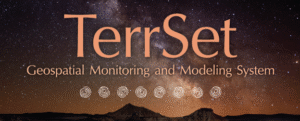
9. TerrSet (Clark Labs)
TerrSet is a geospatial software system developed by Clark Labs at Clark University. It combines GIS and remote sensing tools, focusing on applications in environmental management, land change analysis, and sustainability planning. The software includes modules such as the Land Change Modeler, Earth Trends Modeler, and Habitat and Biodiversity Modeler, which support tasks like land cover classification, climate trend analysis, and ecological forecasting using raster-based workflows.
TerrSet supports both supervised and unsupervised classification, time-series analysis, and multi-criteria decision-making. It provides tools for deforestation modeling and REDD-related carbon estimation through the GeOSIRIS module. The software is used primarily in academic and research contexts and supports scripting for automation.
Key Highlights:
- Geo-spatial monitoring and modeling system
- Tools for land change modeling and ecosystem simulation
- Long-standing academic and applied use in environmental analysis
- Includes image processing, biodiversity, climate tools
Services:
- Land cover change and urban growth modeling
- Ecosystem and biodiversity analysis
- Image classification and spectral analysis
- Climate impacts and risk modeling
Contact and Social Media Information:
- Website: www.clarku.edu
- Address: 921 Main St, Worcester, MA 01610, USA
- Phone: 1-508-793-7526
- E-mail: cga@clarku.edu
- LinkedIn: www.linkedin.com/company/clarkcga
- Twitter: x.com/clarkcga

10. Microsoft Planetary Computer
Microsoft Planetary Computer is a cloud-based geospatial platform that provides access to a large catalog of environmental datasets, including satellite imagery, climate models, and ecological records. It uses a STAC-based system to organize and retrieve data and supports analysis using Python tools like Xarray and Dask.
It includes APIs for querying data, a browser-based explorer for interactive search, and integrations with open-source libraries for spatial analysis and machine learning. While it no longer hosts its own computing environment, users can run workflows in external systems using its API and catalog. The platform supports environmental research use cases such as land cover monitoring, climate trend analysis, and biodiversity mapping.
Key Highlights:
- Cloud platform for planetary-scale environmental data
- Built on Azure with AI and ML habitat analysis tools
- Offers catalog of open environmental datasets
- Tools for biodiversity, climate risk, land change
Services:
- Data catalog and processing pipelines
- Spatial analytics APIs
- Habitat modeling and biodiversity support
- Integrations with Jupyter and geospatial frameworks
Contact and Social Media Information:
- Website: planetarycomputer.microsoft.com
- LinkedIn: www.linkedin.com/company/Microsoft
- Twitter: x.com/Microsoft
- Facebook: www.facebook.com/Microsoft

11. Salesforce Maps
Salesforce Maps is a geospatial tool integrated into the Salesforce ecosystem that allows users to visualize CRM data on interactive maps. It supports features such as territory management, optimized routing, and location-based assignment of tasks or visits. Users can create territories based on geographic or custom boundaries, plot leads and opportunities on a map, and schedule efficient routes for field representatives based on real-time or historical data.
The platform also includes mobile functionality, allowing field staff to log visits, update records, and capture check-in/check-out times directly from their devices. It enables teams to monitor field activity and improve scheduling by using mapping layers and time constraints. Salesforce Maps is used primarily for sales, service, and operations teams to improve geographic visibility and decision-making within their existing Salesforce environment.
Key Highlights:
- Location intelligence as part of Salesforce CRM
- Visualize customer locations and territories
- Integrated route planning for field reps
- Enables geo-driven sales and service optimization
Services:
- Territory mapping and management
- Route optimisation and real-time tracking
- Geocoding and demographic layers
- Integration with CRM workflows
Contact and Social Media Information:
- Website: www.salesforce.com
- Address: 415 Mission Street, 3rd Floor, San Francisco, CA 94105
- Phone: 1-800-664-9073
- LinkedIn: www.linkedin.com/company/salesforce
- Twitter: x.com/salesforceapac
- Facebook: www.facebook.com/SalesforceAPAC
- Instagram: www.instagram.com/salesforceapac

12. LiveEO
LiveEO is a geospatial analytics platform that uses satellite imagery to monitor infrastructure such as railways, power lines, and pipelines. The system applies machine learning models to detect potential threats, including vegetation encroachment, ground movement, and unauthorized activity near assets. It delivers alerts and risk assessments that can be integrated with operational platforms for field inspections and maintenance planning.
The platform processes both optical and radar imagery to provide coverage in varying weather and light conditions. It enables users to perform regular monitoring without deploying ground teams, reducing manual inspection needs. LiveEO supports integration with GIS and asset management systems and is used in sectors such as energy, transportation, and logistics to improve infrastructure safety and compliance.
Key Highlights:
- Infrastructure monitoring using satellite and drone data
- AI-powered detection for utilities, pipelines, railways
- Alerts-based system for vegetation, corrosion, damage risks
- Used by energy and telecom companies
Services:
- Line-of-sight, vegetation encroachment detection
- Asset condition tracking and mapping
- Automated alerting and reporting
- Analytics dashboard and API integration
Contact and Social Media Information:
- Website: www.live-eo.com
- Address: 80 Pine Street, Floor 24, New York, NY 10005, United States
- Phone: +1 844 942 2545
- LinkedIn: www.linkedin.com/company/liveeo
- Twitter: x.com/liveeo_space

13. SkyWatch
SkyWatch is a platform that provides access to satellite imagery from multiple commercial and public sources through a unified API. It aggregates data from providers such as Sentinel, Landsat, Maxar, Planet, and Airbus, allowing users to search, preview, and download imagery for a variety of applications. The platform supports tasking new image captures as well as ordering from existing archives, with filtering options based on cloud cover, resolution, and acquisition date.
SkyWatch offers developer tools and APIs to integrate imagery into custom applications, and it also provides plugins for GIS platforms to streamline access within desktop environments. It is used in industries like agriculture, infrastructure, and insurance for tasks such as crop monitoring, asset inspection, and change detection. The platform operates on a cloud infrastructure that enables scalable storage and delivery of large geospatial datasets.
Key Highlights:
- Marketplace for Earth observation data
- Offers tasking, ordering, and data harmonization
- Provides analytics-ready satellite imagery
- Integrates with cloud and GIS platforms
Services:
- Satellite data acquisition and delivery
- Imagery catalog browsing and filtering
- Data normalization and pre-processing
- API access for custom analytics
Contact and Social Media Information:
- Website: skywatch.com

14. openEO
openEO is an open-source interface standard that enables users to perform Earth observation data processing on different cloud platforms through a unified API. It allows analysts to build workflows using client libraries in Python, JavaScript, and R without needing to manage platform-specific code. Users can define process graphs for tasks like filtering, mathematical operations, aggregations, and time-series analysis on satellite image collections.
The openEO API connects with various back-end providers, such as Sentinel Hub and other compatible platforms, allowing users to execute the same analysis workflows across different environments. This design supports workflow portability and reproducibility in scientific and operational applications. The interface also integrates with tools like QGIS for direct access and execution of cloud-based geoprocessing tasks.
Key Highlights:
- API standardizing Earth observation analysis workflows
- Connects multiple backend platforms (e.g., Sentinel Hub, GEE)
- Enables reproducible, portable code across platforms
- Open-source with scientific and research focus
Services:
- Unified API for geospatial scripting
- Cloud-run processing across providers
- Workflow definition and sharing
- Supports Python, R, JavaScript clients
Contact and Social Media Information:
- Website: openeo.org
- Address: Heisenbergstraße 2, 48149 Münster, Germany
- E-mail: openeo.psc@uni-muenster.de
- LinkedIn: www.linkedin.com/company/openeospec

15. QGIS
QGIS is an open-source geographic information system that supports a wide range of spatial data types, including vector, raster, mesh, and point cloud formats. It includes tools for map creation, spatial analysis, georeferencing, data editing, and 3D visualization. Users can perform operations such as buffering, overlay, interpolation, and topology correction. The system supports projection management and spatial indexing and is compatible with formats like GeoPackage, shapefiles, and PostGIS.
QGIS features a plugin architecture, allowing users to extend functionality with tools for tasks like hydrological modeling, image classification, and machine learning. It supports automation using Python through the PyQGIS API and can integrate external processing engines such as GRASS GIS, SAGA GIS, and R. The platform runs on Windows, macOS, and Linux and is widely used in academia, government, and commercial sectors for geospatial analysis and cartography.
Key Highlights:
- Open-source, free desktop GIS software
- Extensible through Python plugins and scripting
- Supports numerous vector, raster, and database formats
- Backed by a global developer and user community
Services:
- Spatial data visualization and mapping
- Geoprocessing and spatial analysis
- Plugin development and customization
- Cartographic output creation
Contact and Social Media Information:
- Website: qgis.org
- E-mail: qgis-psc@lists.osgeo.org
- Facebook: www.facebook.com/p/QGIS-100057434859831
Conclusion
The landscape of geospatial analysis tools has expanded significantly, offering professionals a wide array of platforms suited for various technical and operational needs. From open-source software to commercial cloud-based services, users now have more flexibility than ever to choose a solution that aligns with their workflows, budgets, and data requirements.
Whether the goal is to process satellite imagery, run spatial models, visualize location-based data, or integrate geospatial intelligence into broader systems, there are robust alternatives available. Some platforms focus on ease of use and no-code interfaces, while others offer highly specialized tools for automation, monitoring, or custom development. As the field continues to evolve, selecting the right tool depends on balancing functionality, scalability, and accessibility within your unique context.
